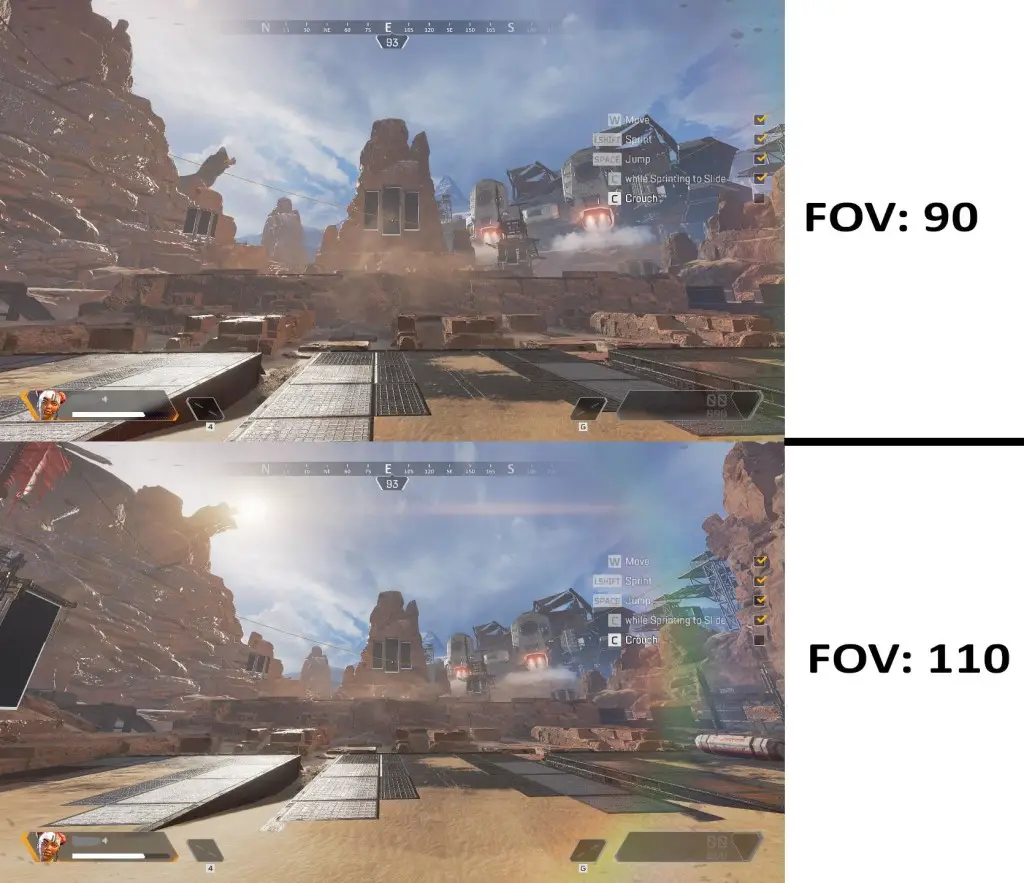When you purchase through links on our site, we may earn an affiliate commission. Learn more...
How Often Should You Change The Liquid Coolant In Your PC?

For the last decade, liquid cooling has been the go-to solution for a lot of PC users who are in search of the most effective way of cooling. In general, they are performing pretty well versus the typical air coolers.
Therefore, we will discuss how often you should change the liquid coolant in your customized loop.
Key Takeaways
- The liquid coolant in a PC should be replaced every 6-12 months, with some types allowing for a longer time frame of up to 2 years.
- Not replacing the coolant can lead to the buildup of bacteria, algae, and salts, which can decrease performance.
- AIO liquid coolers do not require fluid change.
- A minimum of distilled water and biocide is needed to create a water-cooling loop.
- Some users opt for AIO coolers for their ease of use, but they do not offer the same level of control and customization as a traditional cooling system.
How often should I change the liquid coolant of my PC?

You should replace your liquid coolant every 6-12 months, but based on the liquid type and quality you use in your system, you can prolong that time by up to 2 years.
There are AIO liquid coolers that do not require fluid change at all, except for specific ones that are built to be user-refillable.
Why should I replace the coolant?

A lot of issues can arise if you opt not to change your coolant within the given time period. Your cooler’s manufacturer will usually mention in the user guide how often you should change it.
After prolonged usage of the same fluid, various types of bacteria and algae, caused by the additive colors (if a colored liquid is used), salts, and your liquid type, will slowly build up. These can dramatically decrease performance.
Additionally, based on your cooler, it is common for your liquid to evaporate after months of usage so you will need to refill it anyway.
If you have the extra cash to get an AIO cooler, you can avoid all that process, even though, you will still have to perform maintenance on the radiators and the fans because dust will slowly accumulate inside them.
You should generally be very strict with maintenance and always read the user manual to avoid any potential leaking which can cause damage to the rest of your components.
What coolant should I use?
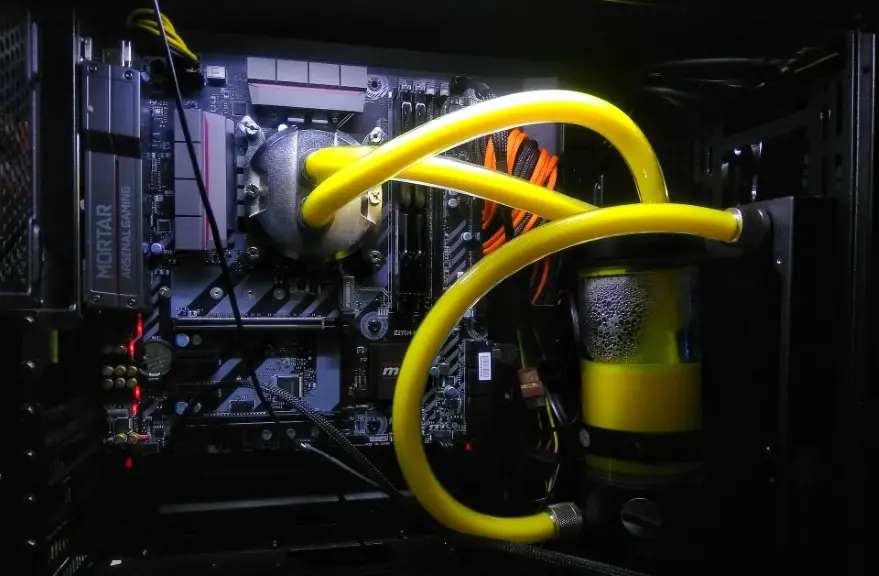
At the bare minimum, you will need distilled water and biocide to create a water-cooling loop. This will be enough to get your pump started and have your liquid moving around and getting the heat from the blocks to the radiator.
Biocide is added to protect all your parts from corrosion and prevent bacteria from growing for about 6-12 months. Afterward, you can choose if you want to add color to your water to make your computer look fancy.
IMPORTANT
As I previously mentioned, the frequency with that you flush your loop and change your fluids is related to the quality and type of your liquid so as a rule of thumb use this:
- If you use pastel, then flush and replace the fluid every 3 months.
- If you use a dye, every 6 months.
- If you use a clear fluid, every 2 years.
I have seen people using other liquids in their cooling systems like car coolant, beer, and fake blood but these are obviously not recommended.
In addition, some companies like Mayhems offer premixed solutions which are ready-to-use so you will not have to add the biocide yourself. Simply make sure that your loop is clean and pour it into the reservoir.
However, you have to do research before buying any of them to make sure all your parts are compatible with the fluid.
At last, find a trusted seller to avoid issues like having your tube gets discolored or dealing with a blockage of block fins since these are issues that have been reported by some users of premixed coolants.
Why not just go for an AIO cooler?
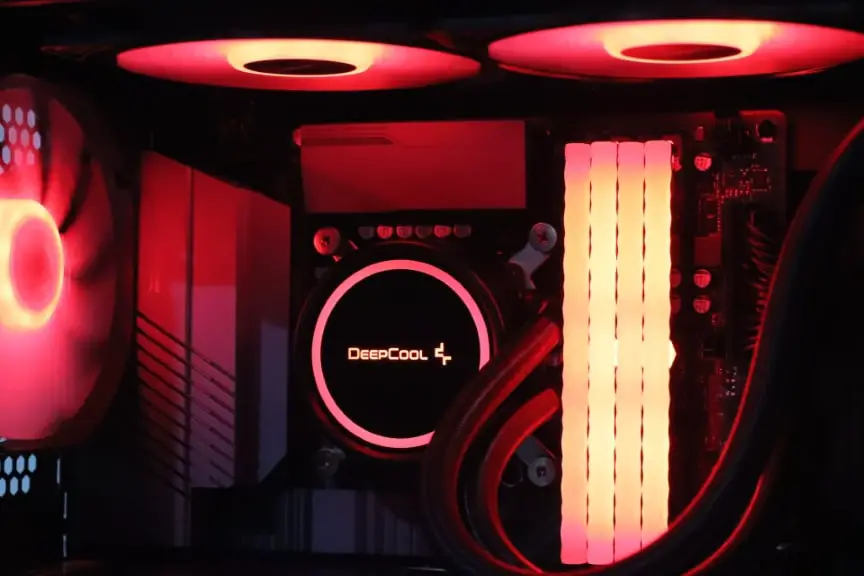
Choosing to go with the All-in-One coolers can be very straightforward but also a little tricky since they are pre-configured and sealed.
This can be a blessing for some users who want to avoid the initial setup process but also a big negative for those who want to have complete control over their cooler system.
You are just too restricted when it comes down to buying the coolant of your choice, flushing the loop, and replacing the fluid.
As I mentioned at the start there are a few coolers that can be refilled by the user and that can give you some freedom.
The Bottom Line
I personally think it is vital for you to check your liquid cooler once every 6 months even if it’s not in need of water replacement or general cleaning. Better be safe than sorry!
I’ve seen cases where people just leave their coolers unattended for 2 years and fluid starts leaking all over the place so please avoid making the same error.
Let me know in the comments below if you have any further questions or if you need an extra opinion on certain water coolers. I will be glad to assist you.