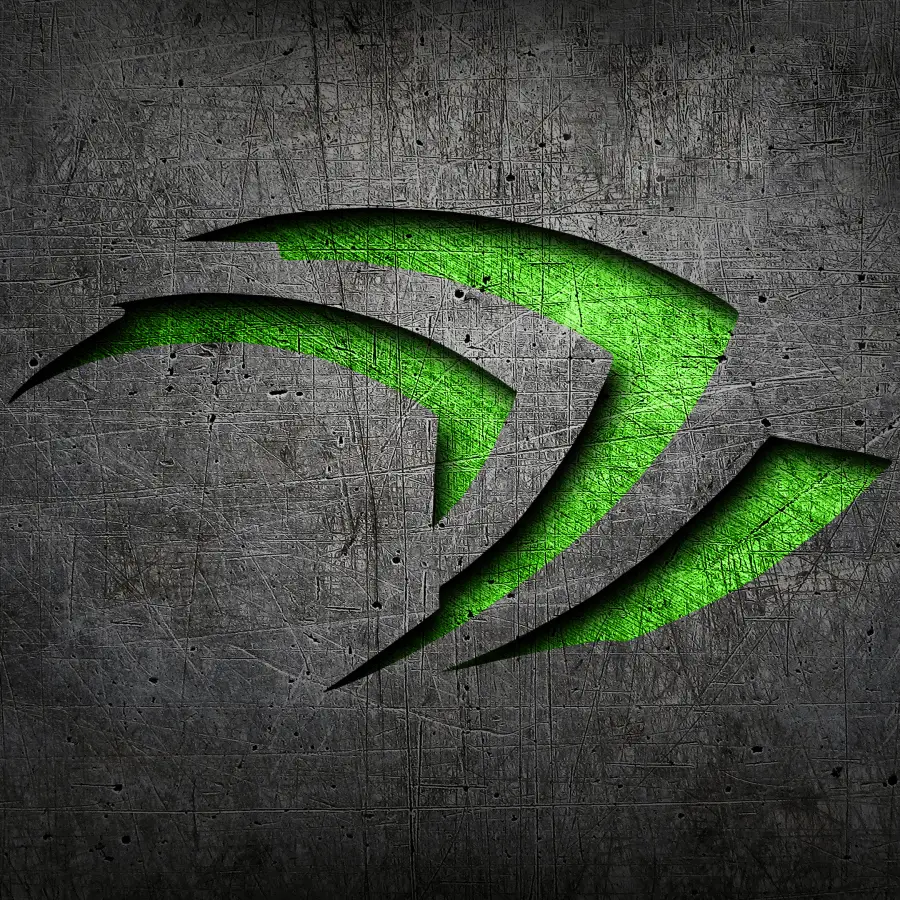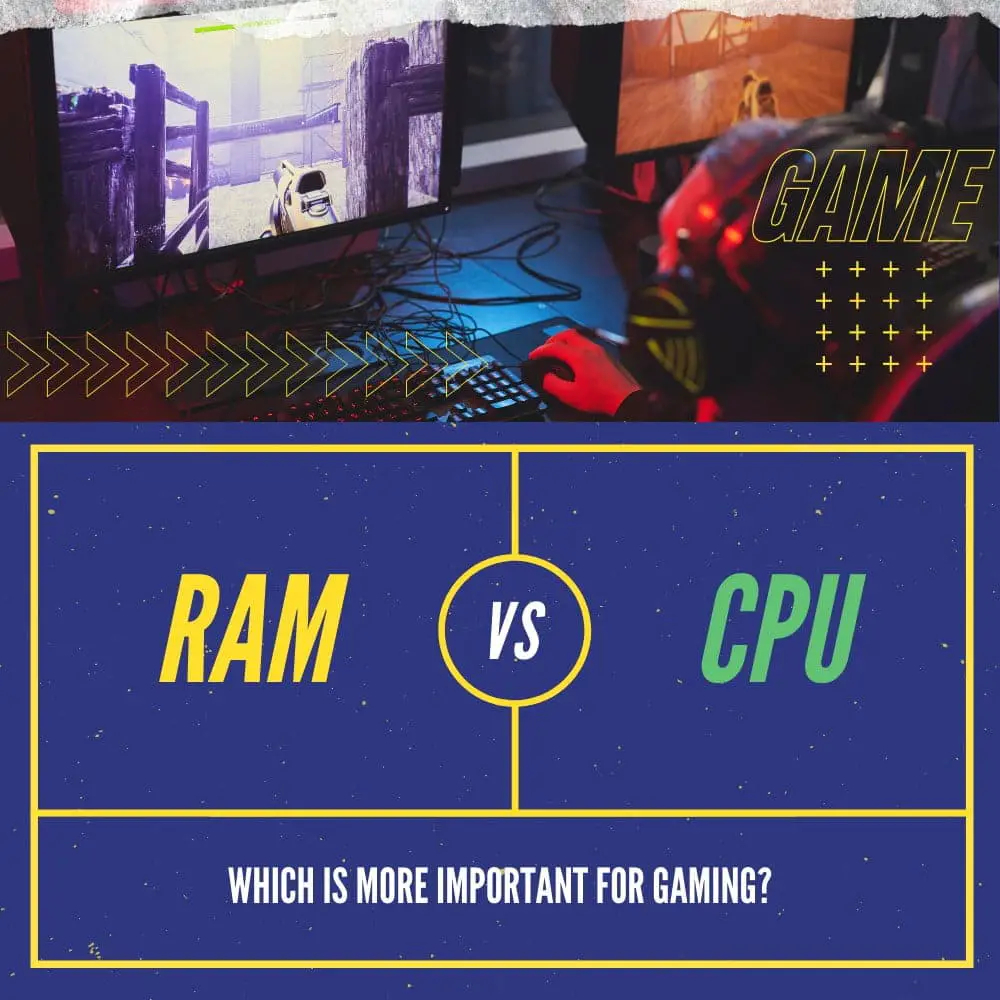When you purchase through links on our site, we may earn an affiliate commission. Learn more...
AIO Liquid Cooling vs Air Cooling | Which Solution is Better for You?

Traditional air cooling uses fans and heatsinks to dissipate heat from the CPU. Later on, due to its low efficiency and ease of use, AIO liquid cooling became a popular option among high-end consumers.
On the other hand, water cooling is a system that uses water as a medium for heat transfer. It typically involves the use of a pump to circulate the coolant through the computer’s liquid cooling system.
In this article, we will analyze the pros and cons of the All-in-One Liquid Coolers compared to the HSF(also known as Air Coolers) ones.
Key Takeaways
- There are 3 types of liquid cooling: AIO(All-in-One), Kits, and Custom Water Cooling.
- AIO is a liquid cooler with all of its components already pre-installed, also called a closed-loop cooler.
- Water coolers have benefits such as better aesthetics, smaller size, and better performance, as well as being a great option for overclocking.
- Air coolers are generally less expensive, easier to install, and have a lower risk of failure.
How many types of liquid cooling are there?
In general, there are 3 types of liquid cooling:
- AIO(All-in-One): Essentially a plug-and-play solution for cooling.
- Kits: Unlike the AIOs, you get all the parts needed in a full kit to create your custom loop from the beginning.
- Custom Water Cooling: Similar to Kits, you get to make your cooling system from scratch and you can also fully customize it. (e.g. You can link the loop from one component to another, etc…)
How does a CPU cooler work?
CPU coolers are designed to help keep the CPU from overheating by providing it with more room for air circulation. The heat produced by the CPU is transferred to a heatsink, which then transfers that heat into a fan.
The fan then pushes the hot air out through the back of your computer case and into free space in your room or office, where it can dissipate more easily than if it stayed inside the case.
The basic functions of air and liquid CPU coolers are the same: they both take heat from the CPU and disperse it away from the components.
Air coolers rely on fans to move air over the surface of a heat sink, while liquid coolers use pumps to circulate liquid through channels in a heat sink.
What is an All-in-One Liquid Cooler?

An AIO is a liquid cooler with all of its components already pre-installed. All you have to do is follow the manual instructions and you are set.
These are also called closed-loop coolers as they are sealed hence you cannot perform maintenance on them.
However, in some of them, the water can evaporate even through the sealed tubing so many of the companies make these user-refillable so that each individual can replace or refill the coolant by themselves.
Nowadays, a LOT of users, including myself, tend to buy them over the custom kits to avoid the initial setup which requires some technical expertise.
They typically last for 2 to 5 years if you use them 24/7 and more than 7 years if you don’t utilize them as much.
The Pros and Cons of Water Cooling
If we were to compare the AIO water-cooling solutions and the air-cooling ones we would immediately detect a lot of benefits but also some major drawbacks. So, why would you want to purchase an AIO water cooler over a traditional air cooler?
Let’s get into more details down below:
Pros
- They are more aesthetically pleasing than regular air coolers.
- Easy to fit into smaller cases.
- You get better performance.
- A great option if you do overclock.
- A high-quality liquid cooler is quieter than an air cooler.
Cons
- Higher price than air coolers.
- Higher risk of failure such as leaking, pump failure, etc…
- Harder Installation.
- Needs maintenance more often.
Benefits
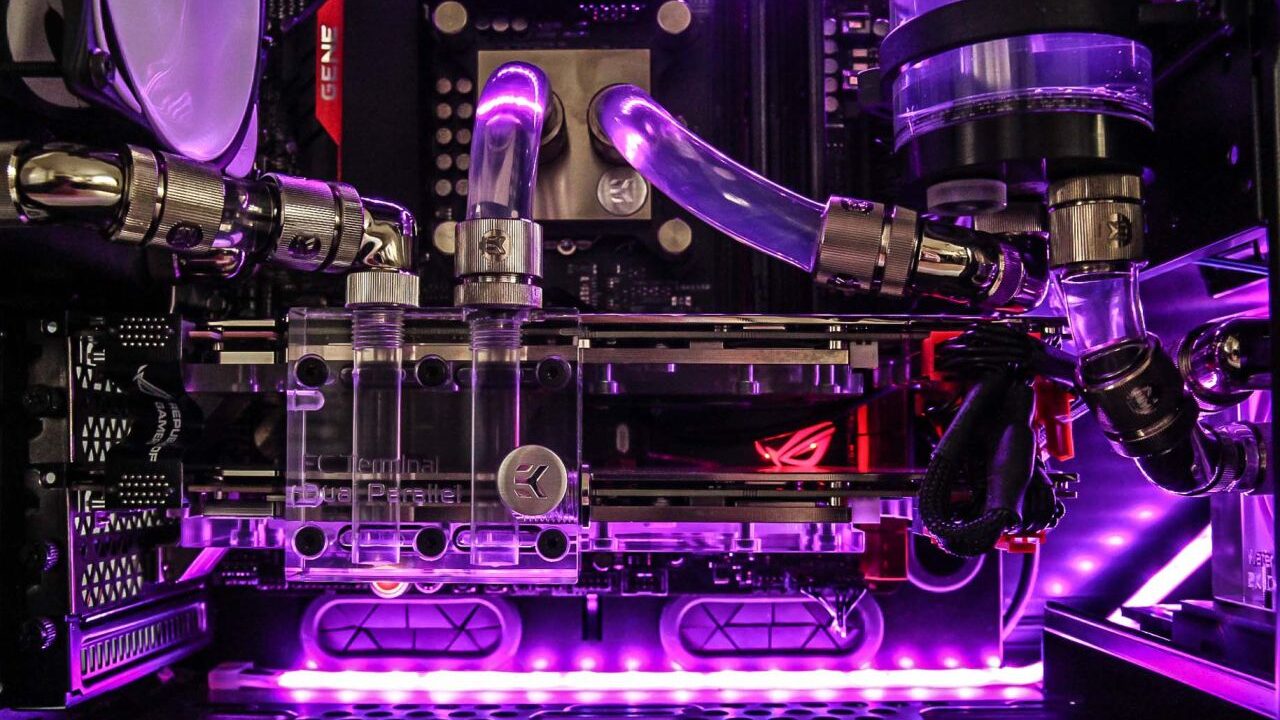
Aesthetics
Believe it or not, this is the major reason that lots of people buy AIO water coolers over classic air coolers. Just take a look at the photo on the left and you’ll immediately understand why. The ability to add extra colors to your PC case is just great.
You can obviously add the RGB fans and other components in your air cooling system as well but you can never have the effect that the colored tubes and reservoir of a water cooler offer so the AIO will always look more premium.
Size
AIO water coolers are generally smaller in size so you won’t have any issue using them in smaller computer cases.
Worth mentioning that this doesn’t apply to people who use the manufacturer’s cooler that comes with the package but rather to those who purchase separate ones (looking at you CoolerMaster Hyper 212 EVO). CoolerMaster users will probably understand the reference immediately!
Performance
Because they’re so effective at removing heat, water cooling systems can ensure that your hardware runs at optimal temperatures even when you’re pushing it to its limit.
In theory, the liquid inside is about 2-10 times more effective in transporting heat away from the source but have in mind that this will solely depend on which cooler unit you buy.
All the water cooling systems have built-in fans that can help improve airflow within your case. This can help keep dust out of your components and ensure that they stay clean and functional over time (which is especially important if you plan on overclocking).
As a rule of thumb, almost all of the top-end liquid coolers will outperform their air cooler counterparts. Although, if you check the mid and low-range coolers, you will find that the performance is slightly higher or even worse in some cases.
Noise
Since the tiny pump is often well-insulated and radiator fans typically rotate at a lower RPM than CPU heatsink fans, liquid cooling tends to be quieter than traditional cooling methods unless your AIO has noise issues. However, this is not true for all cases.
The amount of noise produced may be changed by fan settings or fan selection, and there are air coolers with fans that are deliberately made to be quieter.
Drawbacks

Expensive pricing
It’s pretty hard to ignore the overall high pricing of AIO coolers in comparison to their performance. In fact, water coolers cost about 2 times the price while offering only around 1.6 times the performance.
The AIOs have a worse price-to-performance ratio but if you have the extra budget and you are willing to spend for the performance boost then pricing won’t be as big of an issue.
Another drawback of liquid cooling is that it might not be as energy-efficient as air cooling. Liquid cooling systems require more energy than air-cooled systems do because they have to run pumps and other equipment required for moving the liquid around.
Installation & Chance of Failure
When you talk to people about water coolers, installation is the main concern. If you get a standard air cooler and you don’t install it properly, you will mostly have issues with dust and temperatures but sadly that is not the case for AIOs.
Poorly installed water coolers can have pump failures, leaking, component corrosion, and more on top of that.
A malfunctioning liquid cooler can cause damage to other PC parts so before buying any of them make sure you do complete research, check their reviews, and don’t try to install them unless you have some type of experience.
Maintenance
Another major drawback of liquid cooling is that it requires more maintenance than other types of cooling. This means you can’t just throw away your fan when it wears out; instead, you have to replace the entire thing (and possibly even the pump).
The Pros and Cons of Air Cooling
Even now, air cooling is still a great option for home computers, although not as popular as it used to be. There are many benefits to using it, but there are also some drawbacks to consider. Here is a summary of the pros and cons:
Pros
- Cheap pricing
- Ease of installation makes them beginner friendly
- No maintenance is needed
- Very low risk of damaging other components
Cons
- Lower efficiency than liquid coolers(especially in extreme climates)
- Third-party heatsinks are huge
- Can get noisy, especially at high fan speeds.
Benefits
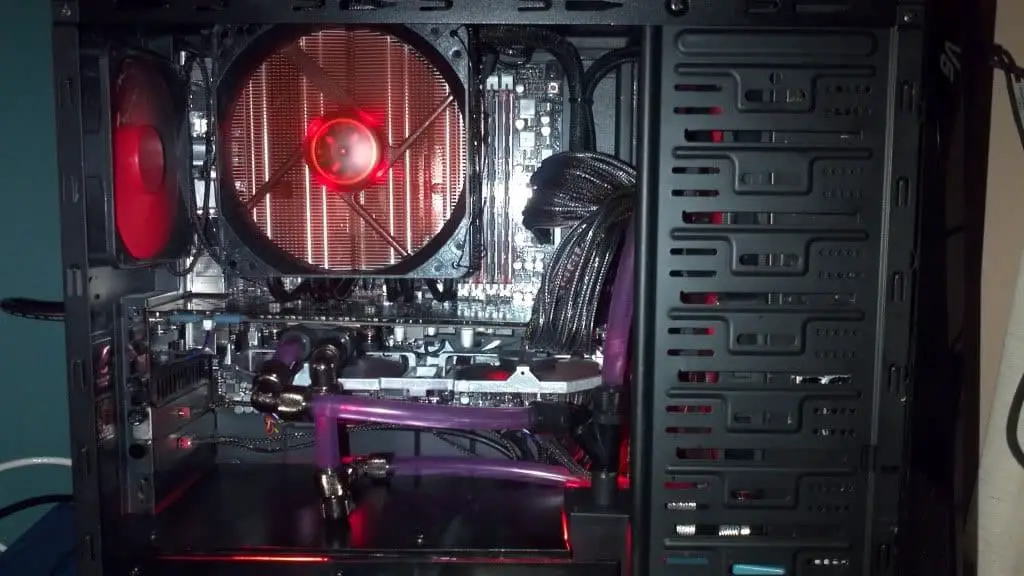
Cheap Pricing
Air cooling is one of the most cost-effective ways to keep your CPU cool because air is free! It’s simple as that.
You don’t have to pay for the tubing and the water or whatever liquid is in the cooler, which means that you’ll also save money on maintenance and repair costs.
Ease of installation
Air cooling doesn’t require any special tools or skills; you can install an air cooler on your computer by following simple instructions provided by manufacturers in their user guides and manuals.
It’s literally 4 screws and you’re pretty much done. This makes it easy for anyone who doesn’t have much experience with computers.
No maintenance
Air cooling the CPU doesn’t need much maintenance at all—you just clean out the dust every once in a while and you’re good to go!
Low risk
With air cooling, you don’t have to worry about leaking fluids or puncturing your CPU with a leaky radiator.
As you already know, water can cause corrosion and damage to your hardware if it gets inside the system, but the air just won’t do that.
Drawbacks
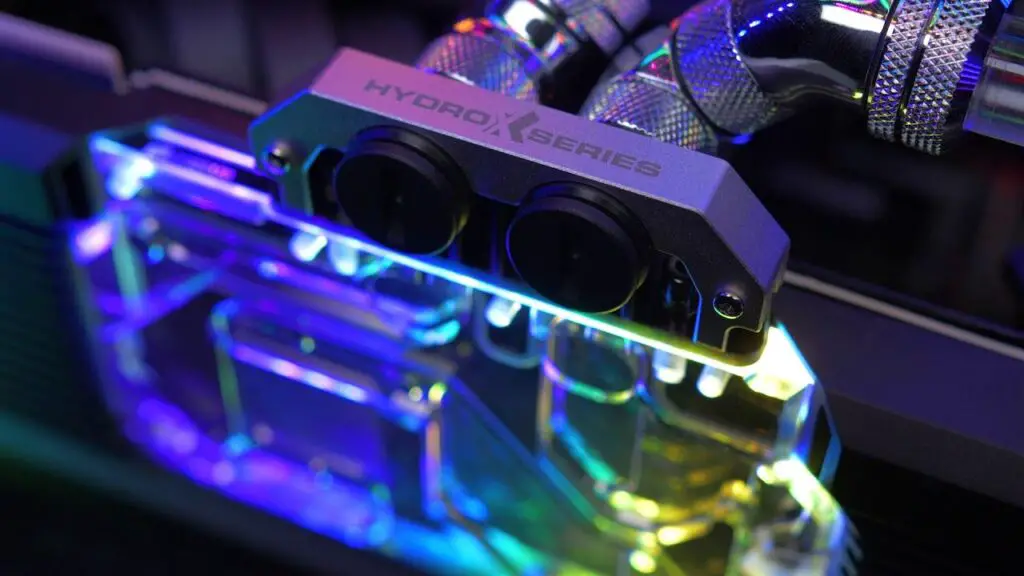
Lower efficiency
Air cooling systems are usually less efficient than liquid cooling systems because they use fans instead of pumps and pipes to transfer heat away from the CPU.
Their biggest weakness is that they don’t work very well in extreme climates. If you live in an area that gets really hot or really cold, air cooling may not be the best option for you.
Noise
Air coolers tend to be louder than the average liquid cooling system because they use fans instead of pumps and pipes.
This means that if you’re planning on keeping your computer in a shared space like an office or living room, then this option may not be ideal for you unless everyone else involved is okay with hearing louder noises.
Heatsink size
If you choose not to use the stock heatsink that the CPU manufacturer provides to you, then most of the third-party ones take up a lot more space.
This can be an issue if you’re trying to build a PC with a small computer case.
Should you buy a liquid cooler or an air cooler?

AIO water coolers are very effective for people who are doing constant overclocking. Their aesthetics are something that can attract most users, so if you are planning to build a good-looking computer, an AIO will be the perfect match for you.
I would also recommend water cooling to people who don’t have a problem spending extra money on performance and premium looks.
To those who are not interested in any of the above and just prefer building a budget pc, you should stick with air cooling instead as you won’t see major differences in the performance of medium and low-range coolers.
The bottom line
To summarize, these are all the things you have to consider before buying an AIO cooler over the alternatives. They have plenty of benefits for you to consider but also negatives which you will surely have to take into account before purchasing.
If you have any other questions or thoughts about liquid coolers, make sure to leave them in the comments down below and I’ll be glad to answer them and give you my insights.