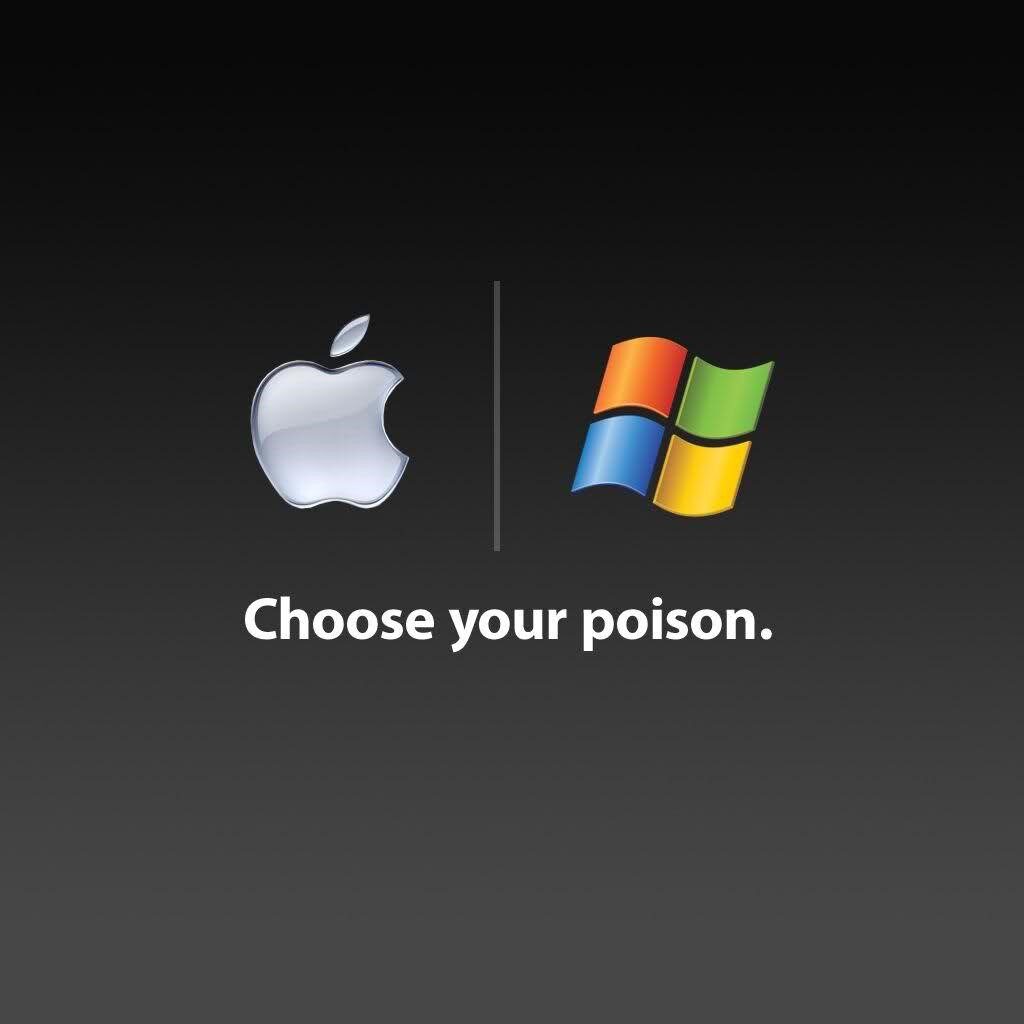When you purchase through links on our site, we may earn an affiliate commission. Learn more...
Maono DM30 RGB USB Gaming Microphone: Honest Review
Verdict
The Maono DM30 RGB is a good entry-level microphone that boasts an array of features for its price. That said, the sound quality is sufficient for streaming, gaming, and other forms of internet and amateur/semi-pro media recording.
However, if you are a professional interested in podcasting, singing, and other types of strictly professional recordings, there are better alternatives on the market(from Maono, too) that allow more control over their sound quality.
You can get the Maono DM30 for even cheaper with the coupon code “C4REGR” which offers 10% OFF.
Pros
- Maono Link software
- Reasonably priced
- Simple to install
- High-end frequencies are reproduced quite well.
- Portable
- Stylish and durable metallic design
Cons
- Lack of presence in the Bass and low mid-range frequencies
- Limited EQ options
- Picks up keyboard clicks
- A bit sensitive to background noise
It’s been about more than a year since I reviewed the BlitzWolf BW-CM2 microphone and I stated that it is the entry-level go-to microphone for recording and streaming. Well, I guess I was wrong!
There is a new player in town and that’s the DM30 RGB USB microphone from Maono. Follow me through its review and you’ll see exactly what I mean!
Specifications
| Sound Pickup Device | Condenser |
| RGB modes | 7 Solid Colors + 1 Rainbow Effect |
| Polar Pattern | Cardioid |
| Sensitivity | -4dBFS (1V/Pa at 1kHz) |
| Frequency Response | 20Hz – 20kHz |
| Connectivity | USB 2.0 + USB Type-C |
Pricing
At the price point of $50, the Maono DM30 is definitely one of the most attractive options on the market. And not long ago, there was even a limited offer that included the AU-100R lavalier mic in the package for the same price.
That was definitely a steal! Keep an eye out if it comes back for Black Friday. Now, the question is “Is it worth the $50”?
Considering the excellent build quality, the more than decent sound quality, and the additional features that you get, I can safely say that it’s definitely worth its money although it does have a few drawbacks you should not ignore.
Important
You can actually get the Maono DM30 for even cheaper with the coupon code “C4REGR” which offers 10% OFF.
Build Quality

The very first thing I –and I believe everyone else as well– noticed is how heavy the microphone is. It is fully metallic (apart from the very top which appears to be a matte-colored plastic), including the honeycomb grid, and even the button and the screw on the side.
The heaviest part of the microphone is the base which provides it with great stability. The dish is wide enough to prevent random unintentional strikes. It is not easy to knock it off so do not worry if you lose a game!

The arm that supports the microphone is also metallic and perfectly stable. It reduces vibrations including structure-borne sounds nearly to the maximum.
There is also a high-density polyurethane pad between the arm and the microphone unit which both reduces vibrations and also decreases the amount of pressure the microphone takes when the screw is tightened to its maximum.
The arm itself is completely removable and can be mounted on a boom arm as there is a secondary screw slot on the bottom. The microphone unit can rotate up to 300° which is useful if you are using a boom arm.
However, due to its structure, it doesn’t support a shock mount unless you can get your hands on a special shock mount with some kind of opening at the front which Maono does not offer at the moment.

On the other hand, at first sight, the DM30 does not appear to have a need for a shock mount. As for the microphone unit itself, as mentioned before, its surface is fully metallic except for the top lid which is plastic.
There are 2 ports on the very bottom, a USB Type-C port and a headphones port. It comes with an about 1 meter-long Type-C to Type-C cable and one side has a USB 2.0 convertible adapter.

There is also a little button with a sun symbol that controls the RGB lights on the bottom. It has 9 different modes. One turns the light completely off, there are 7 modes for each individual color of the RGB variety, and a rainbow mode that turns on all colors together.
The rainbow mode only spins around like a carousel so you should not expect any other modes such as Breathe, Strobe, etc.
The button at the front controls only the microphone’s recording volume. You can switch the microphone on or off by pressing it. There are two indicator lights below it. One is for the microphone and one for the headphones.
The headphone’s light is always off unless you plug the headphones in. The microphone light is always on. It is red if the microphone is off and green when you turn it on.
You can also spin the button on each side to control the volume. Once it reaches the maximum or the minimum level the indicator light will blink a few times.
Audio Quality
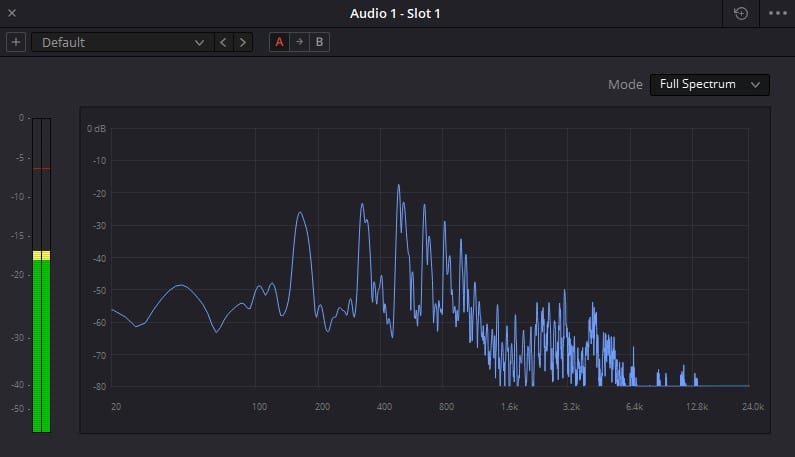
As you can hear in the sample above and in the video review, you can expect the DM30 to deliver great audio quality for its price. It’s important to note that the recording is done without any filters or post-processing.
In terms of clarity and loudness, it performed way better than I expected. In fact, if you have a boom arm and get the microphone close to your mouth, you can reach the -0db volume with ease. I would advise you to use a limiter or just lower the volume a little bit if that’s the case.
It has a high-sensitivity condenser microphone core with a sampling rate of 24 bit/48 kHz. It lacks a bit of presence in the sub-800Hz frequencies so don’t expect your voice to sound too bassy.
Nevertheless, it does come with the Maono Link software (which I’ll talk about later in this review) that you can use to change the tone of your voice to something deeper.
However, I would say that this sensitivity combined with the high volume of the microphone can be a bit of a disadvantage when it comes to environmental noise.
For instance, I have a computer without liquid cooling below the desk which is somewhat loud and the DM30 was picking up a bit more noise than typical. I would advise you to lower its volume to 85-90% and use noise reduction.
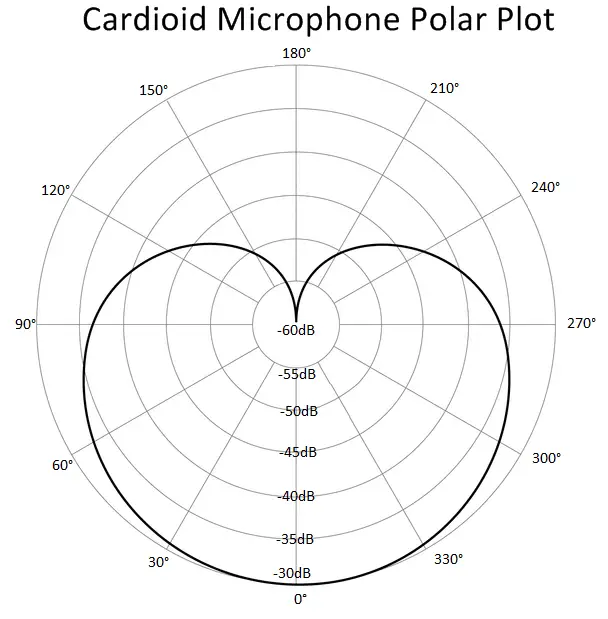
The high-sensitivity condenser is quite useful when it comes to picking up your voice from a fairly reasonable distance without adding extra echo.
Even though the polar pattern of the microphone is cardioid which is useful to filter out the keyboard and mouse clicks, it’s not of the finest quality possible(which is expected for an entry-level mic) so you will still hear some noise coming from your peripherals.
Features & Software
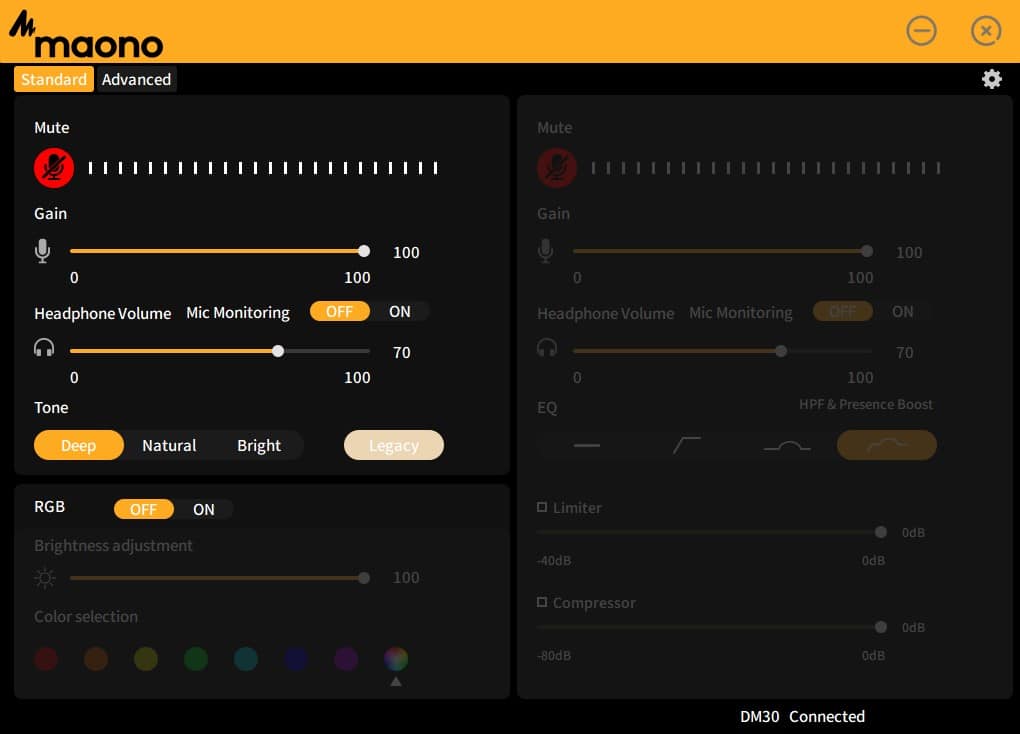
Maono Link
First of all, unlike most other microphones, the DM30 comes with Maono Link, a software that you can use to control certain aspects of your microphones. In particular, it provides the following options:
- Equalizer
- Limiter
- Compressor
- Microphone monitoring
- Headphone volume
- Microphone gain
- 4 mic tone options(Legacy, Deep, Natural, Bright)
- RGB lighting customization
I’d want to take a moment now to go into more detail about the microphone tones and the equalization settings.
Personally, I like the Natural tone, although I can see some cinematic uses for the Deep one. If you have a very deep voice, you can think about utilizing the Bright one to make it gentler.
When it comes to the Equalizer, you can apply a high-pass filter, boost the mid-range presence or use a combination of the two. It’s kind of limited and I would prefer it if they gave you the option to create a custom EQ. I would advise you to rather do your EQ in post-processing.
Finally, I should mention that the Real-Time Microphone Monitoring feature is only usable if you connect your headphones to the 3.5mm port at the bottom of the mic.