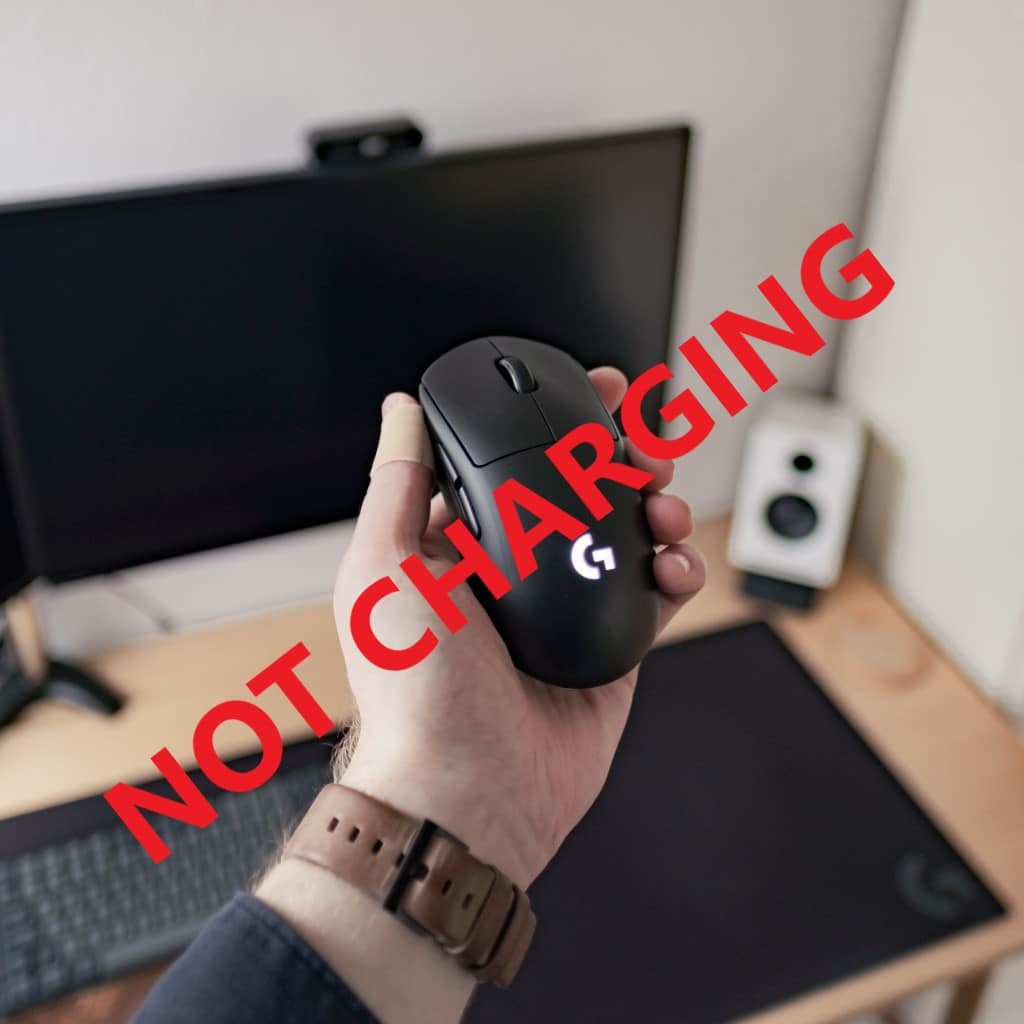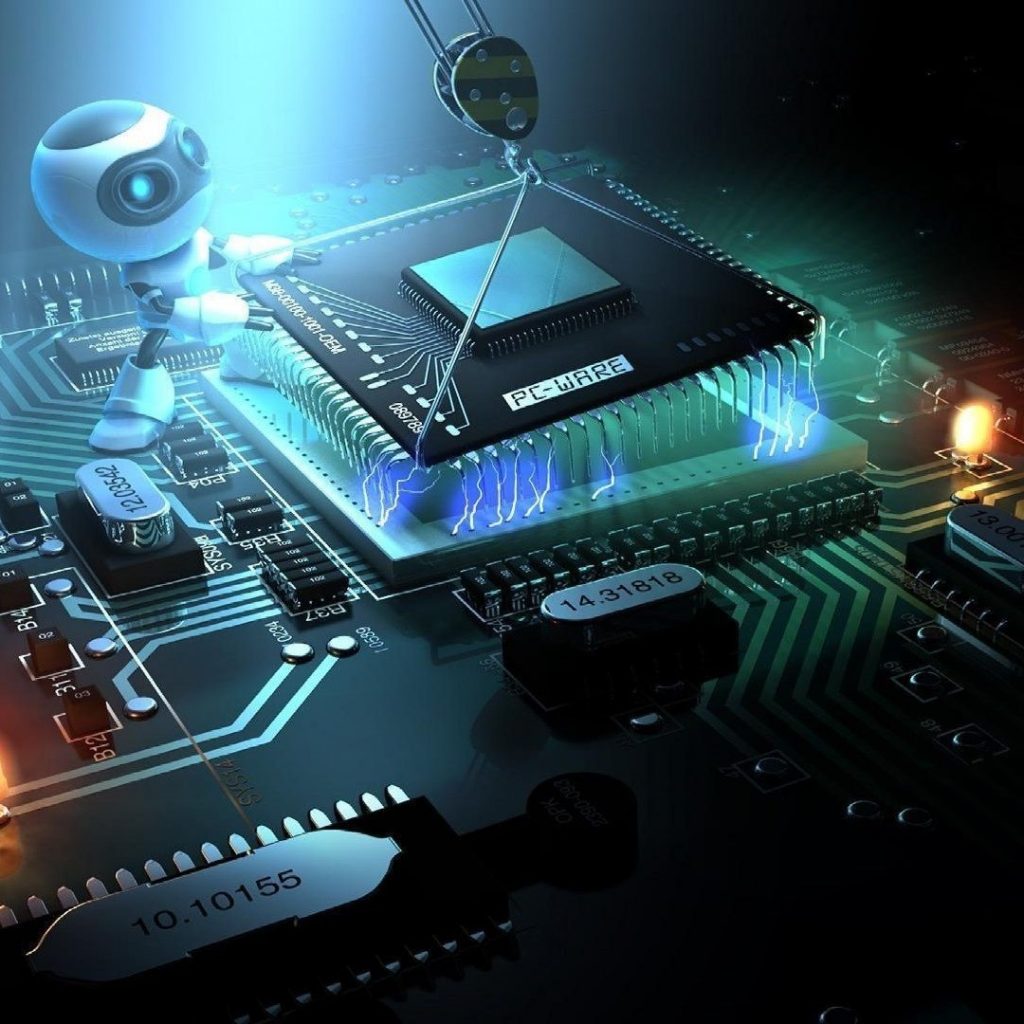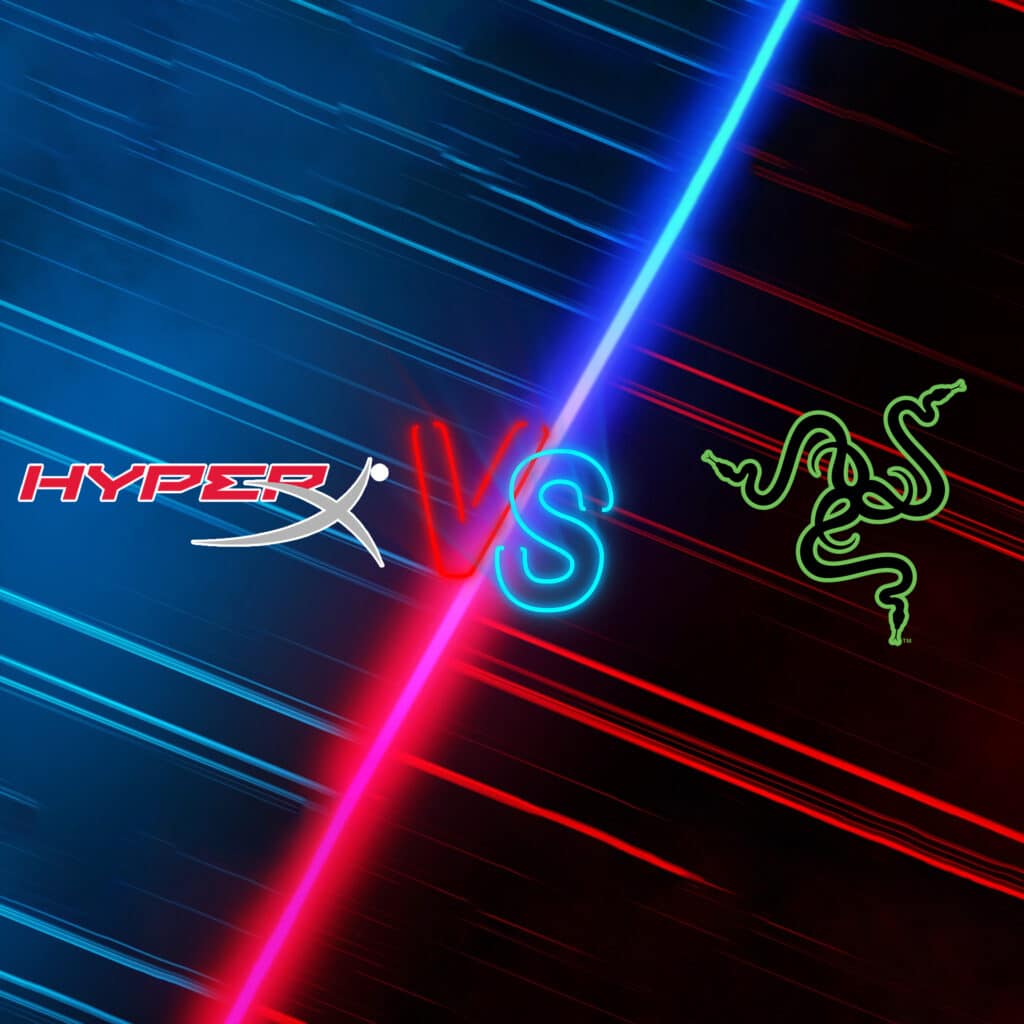When you purchase through links on our site, we may earn an affiliate commission. Learn more...
Does Field of View Affect FPS Performance & Sensitivity?

Field of View represents the angle of vision a player has within a game. It dictates the area of the virtual world that is visible on the screen, measured in degrees. Think of it as a window through which you view the game world.
A wider FOV encompasses more of the game environment, providing a broader perspective, while a narrower FOV zooms in, focusing on a smaller portion of the game world.
Does Field of View Affect FPS Performance?
Increasing the Field of View (FoV) will add more objects to the screen that will then be rendered by the GPU. You will notice an FPS decrease of up to 15% if you double your FoV. However, this number varies from one game to another.
Conversely, reducing the FOV lightens the graphical load, potentially improving FPS. This can be beneficial if you have lower-end hardware.
Below you can see its impact when running Destiny 2 with a GTX 1060 at 1080p Ultra Settings.
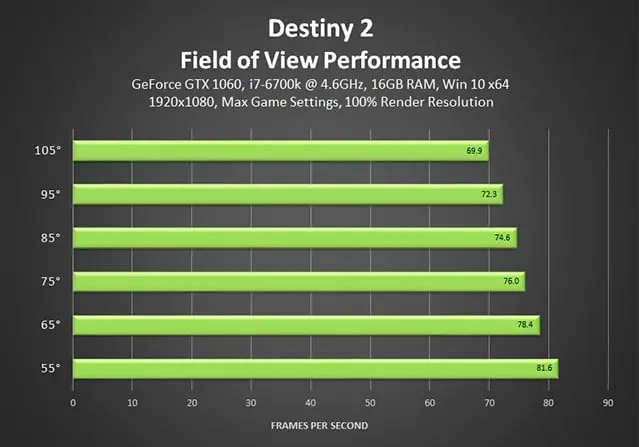
As I mentioned, the performance hit of Field of View is not the same for every game. For older games, the FPS reduction will be significantly lower since the extra objects that enter the screen are not as detailed as those of modern games.
Does Field of View Affect Mouse Sensitivity?
Your field of view setting only affects how you perceive lower mouse sensitivity. It does not actually change your mouse settings.
However, due to practical reasons, you will need to increase your sensitivity in order to cover the same amount of screen space as before.
Let’s take a closer look at how different FOV settings can shape your gaming experience.
Immersion and Perspective
- Wider FOV: Increasing the FOV widens your perspective within the game. It’s akin to widening your peripheral vision, creating a more immersive experience. You’ll feel like you’re truly inside the game world, as you can see more of your surroundings.
- Narrower FOV: Reducing the FOV, on the other hand, narrows your view and focuses your perspective. This can create a more intense and cinematic experience, akin to zooming in on the action.
Tactical Advantage
- Wider FOV: A broader FOV can provide a significant tactical advantage in multiplayer games. You’ll have a better chance of spotting enemies or threats from the sides, allowing for quicker reactions and improved situational awareness.
- Narrower FOV: In some cases, a narrower FOV can help with precision aiming, especially in first-person shooters. It can make distant targets appear larger on your screen, enhancing your accuracy.
Motion Sickness
- Extreme FOV settings, whether too wide or too narrow, can induce motion sickness in some players. Finding the right balance is crucial to prevent discomfort during gameplay.
Personal Preference and Game Genre
- FOV settings are highly subjective and depend on individual player preferences. Some gamers prefer a wider FOV for a more immersive experience, while others opt for a narrower FOV to focus on specific aspects of the game.
- A wide FOV may be more advantageous in fast-paced action games, while a narrower FOV might suit horror or atmospheric titles.
Final Thoughts
To put it briefly, Field of View (FOV) in gaming is like your window to the game world. Wider FOV gives a bigger picture, more immersion, and tactical advantages but can impact FPS. Narrower FOV zooms in, great for precision but less immersive.
Remember, FOV is a personal preference. Just avoid extremes to dodge motion sickness. Game on!