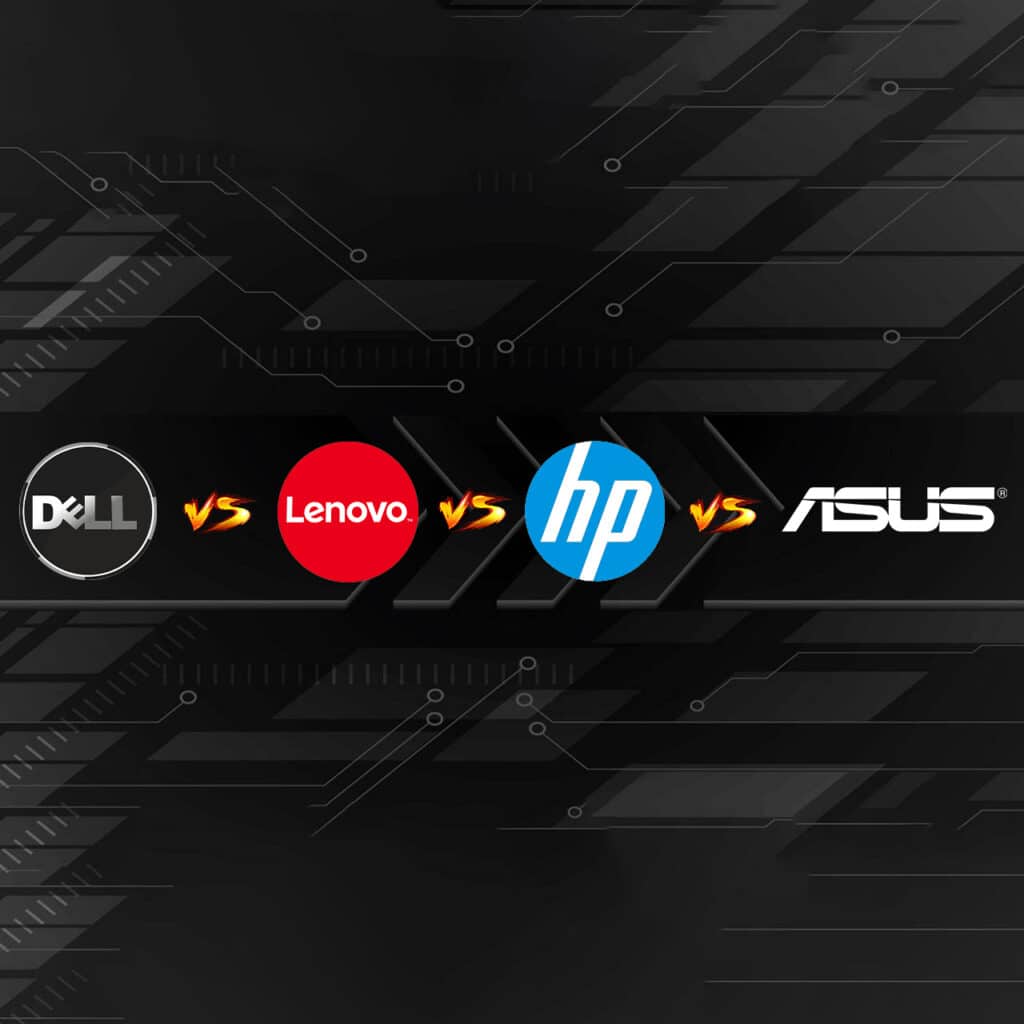When you purchase through links on our site, we may earn an affiliate commission. Learn more...
Single Fan vs Dual Fan Graphics Cards: Which is Best for You?
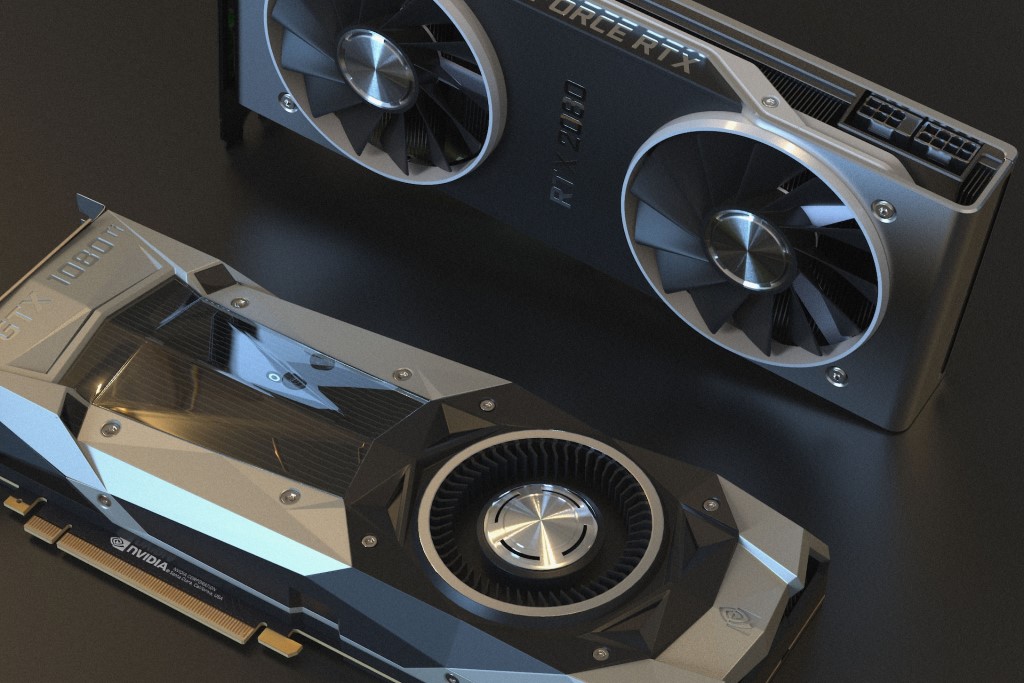
Graphics cards make up an integral part of our computers, powering everything from our favorite HD video games to data-hungry software applications. However, they do have one Achilles’ heel – they generate a significant amount of heat.
The cooling system that comes with the graphics card takes care of this heat. The most common cooling configuration involves utilizing one or two fans to dissipate the heat.
This detailed guide will take you through the basics of graphics cards and their cooling systems, as well as delve into the specifics of single-fan and dual-fan models and present a comparison for you to consider before deciding on a purchase.
Key Takeaways
- Single-fan graphics cards:
- Are compact, cost-effective, and expel hot air outside the case, making them suitable for smaller computers or cases with poor airflow.
- They typically have higher temperatures, noisier operation, and less efficient heat dissipation.
- Dual-fan graphics cards:
- Offer better cooling and quieter operation but are larger in size and usually come with a higher price tag.
- They are better for those seeking top gaming performance.
- While the number of fans is crucial, several other aspects also determine a GPU’s cooling efficiency such as fan size, component layout, heat sink usage, construction material quality, and the application of high-quality thermal paste.
Understanding Graphics Cards and Their Cooling Systems
A graphics card manages all visuals on your display, ranging from your operating system’s interface to the high-quality graphics in video games and advanced design software.
The more powerful the GPU, the higher quality these visuals will appear. Pretty straightforward, isn’t it? So, like other computer components, it produces heat. This heat is a by-product of the electricity it consumes to perform its tasks.
The power consumption can vary from 120W to 500W. Imagine that the latest cards, for instance, the RTX 4090 consume about 450W without overclocking it. That’s about half of what your 9000 BTU Air-Conditioning unit needs to operate.
This heat can lead to severe problems if not properly managed. Excessive temperature can not only reduce the performance of the GPU but also cut the lifespan of the graphics card.
Overheating can cause the GPU to throttle its function to reduce temperature, resulting in lowered performance and reduced graphic settings. In extreme cases, it can cause the graphics card to fail entirely.
Graphics cards have built-in cooling systems to dissipate heat, including fan-cooled and liquid-cooled systems. The former is typically cheaper than the latter.
Anyway, both systems actually use fans to do different things. A classic air-cooled GPU uses fans to pull the air inside the radiator of the GPU in order to lower its temperature.
On the other hand, water-cooled GPUs, transfer the heat away from the card and to the radiator through liquid and then use the fans to push the air outside of your computer case.
Deep Dive into Single and Dual Fan Graphics Cards

Often known as “blower-style” graphics cards, they operate by sucking in air and propelling it across the card, eventually ejecting it from the back into the PC case. Here, the case’s exhaust fans dispense the air out.
The main objective of these single-fan systems is to maintain a cool and stable operating temperature for the GPU, especially crucial as the GPU works tirelessly to render images on your computer.
Advantages of Single Fan Graphics Cards
One of the advantages of single-fan graphics cards is their compact size. Due to only having one fan, these types of graphics cards are thinner and occupy less space. This makes them a good choice for smaller computers with limited space.
Single-fan graphics cards are also typically cheaper due to their less complex design and fewer components.
Another advantage of single-fan graphics cards is that they exhaust hot air outside of the case. This can be a significant advantage in PC builds with poor internal airflow or in small form factor cases where heat buildup can be a significant issue.
Drawbacks of Single Fan Graphics Cards
While there are several advantages to single-fan graphics cards, there are also some potential drawbacks. One of the most significant is that these cards can often run hotter under load.
This is because there’s only one fan to dissipate the GPU’s heat, and if that fan isn’t very powerful, the card can quickly heat up.
Furthermore, single-fan graphics cards can often be noisier than their dual-fan counterparts. This is because the single fan has to spin faster to cool the GPU effectively, leading to more noise.
Additionally, the blower-style design of these cards tends to be inherently louder than open-air fan designs.
Dual Fan Advantages

Comparatively, dual-fan graphics cards have two fans that work to cool the GPU. The extra fan allows for more effective heat dissipation, meaning these cards generally have lower operating temperatures.
The two fans can run at slower speeds, meaning they’re typically quieter. However, dual-fan cards are usually more extensive and pricier.
Dual Fan Drawbacks: Size and Cost

One potential downside is the card’s larger size. Dual fan cards usually require more space than single fan cards, potentially leading to compatibility issues with smaller chassis or PCs with less internal space.
This means that you need to carefully consider the available space in your computer case before opting for a dual-fan GPU.
Additionally, dual fan graphics cards may come with a higher price tag. The increased cooling efficiency and quieter operations are deemed premium features, which are often reflected in the card’s cost.
Therefore, you may need to balance your need for superior cooling and quieter operation against your budget constraints when deciding between single or dual-fan graphics cards.
Single Fan vs Dual Fan: Comparison and Considerations

Depending upon factors such as the size of your PC’s case, desired performance, tolerance for noise, and budget, you can decide on the type of graphics card to opt for.
PC Case Size
The size of your computer’s case can physically limit the type of graphics card you can install. Single fan cards are generally more compact, making them suitable for mini ITX and other smaller computer cases.
On the other hand, dual fan cards are typically larger and require more space, thus they fit better in ATX or larger cases.
Additionally, it’s important to consider the airflow in the case. Though a dual fan card might fit physically, it might not perform optimally if the case doesn’t provide sufficient airflow.
Performance Needs
When it comes to performance, more cooling usually translates to better performance.
Dual fan graphics cards tend to keep the GPU cooler, which allows it to work at higher frequencies for longer periods, ultimately providing better performance.
However, more advanced single fan cards, especially those with high-quality heat sinks, can still pack quite a punch. This makes them a valid choice for users who aren’t striving for the top percentile of gaming performance.
Noise Level Tolerance
While dual fan cards will often run cooler, they can also be noisier because there are two fans spinning instead of just one.
However, this is a somewhat complex factor, as the noise level can also be influenced by the quality of the fans, the case’s sound-damping features, and the user’s personal noise sensitivity.
Most premium graphics cards from Nvidia and AMD have well-engineered fans that are both efficient and quiet.
Budget Constraints
In general, the price gap between single-fan and dual-fan cards isn’t huge, but it can be a determining factor for those on a tight budget. Single fan cards are usually less expensive because they have less material and fewer components.
However, it’s important to gauge this against potential performance benefits; sometimes, paying a bit more for a dual fan card can result in noticeable improvements in gaming or video editing tasks.
Other Considerations
There are other factors to consider beyond just the fan count. The effectiveness of the card’s heat sink, the quality of its thermal paste, its power consumption, and its overall architecture can all influence the temperature and performance of the GPU.
Checking reviews and benchmarks can provide a clearer picture of how a card performs beyond its specifications.
In conclusion, the choice between a single fan and a dual-fan graphics card will often come down to individual preferences, specific needs, and certain restrictions.
Both types have their pros and cons, so it’s important to weigh these against your personal circumstances before making a decision.