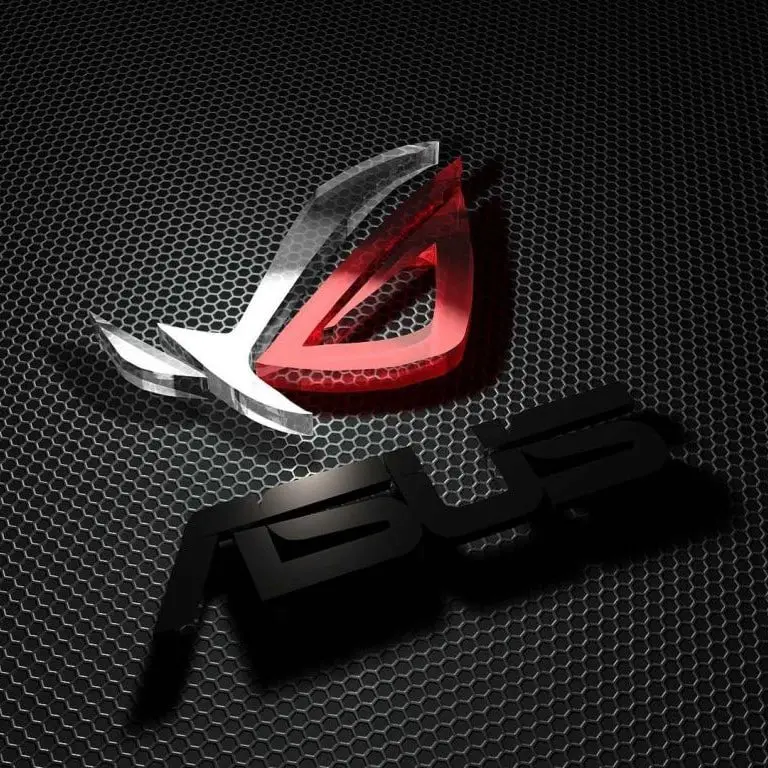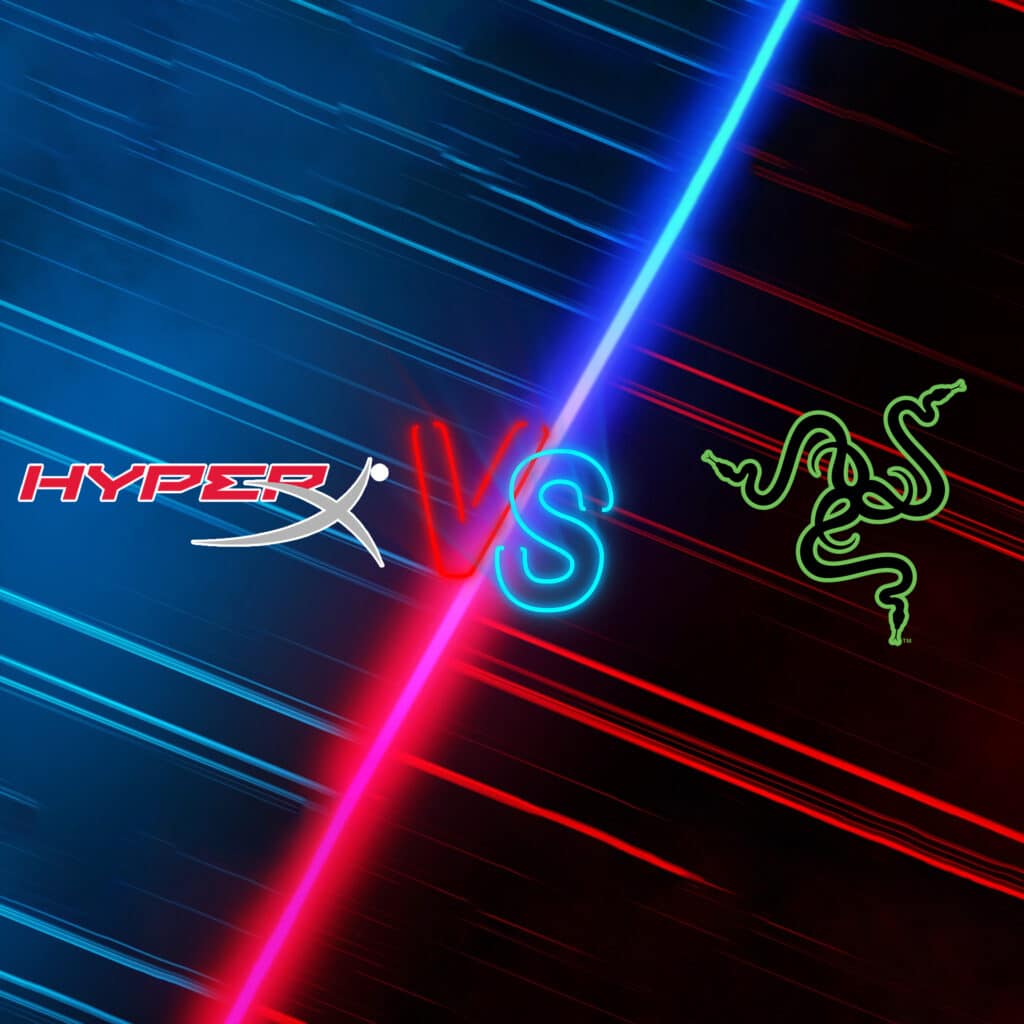When you purchase through links on our site, we may earn an affiliate commission. Learn more...
Lenovo Laptops: 8 Questions You May Have(Answered!)

Lenovo has sold over 30 million laptops so far this year, and that’s all while also having a lot of competition with other brands such as Dell, HP, ASUS, and more.
When purchasing a laptop, there are a lot of things to consider. To help you avoid mistakes and make informed decisions, I’m answering 8 questions that you probably have about Lenovo laptops.
Key Takeaways
- If your Lenovo laptop is stuck in a boot loop, it may be related to the BIOS booting settings. To fix this, enter the BIOS, head to the Boot tab, and change the boot mode to the other option available.
- Lenovo laptops come with AC adapters/chargers. Some also come with USB-C Wireless Charging Kits that can be purchased separately.
- Lenovo laptops do not have an HDMI input, only an HDMI output. The ports are included as a backup in case the screen malfunctions, allowing you to connect a monitor or television with an HDMI input connection.
- If your laptop’s fans are running while idle, use temperature monitoring software or the power options, and see if the GPU is using the Zero RPM mode.
Why does my Lenovo laptop keep restarting? (Boot Loop)

If your Lenovo laptop is stuck in a Boot Loop, then it could be related to the booting settings of the BIOS. To fix it, complete the following steps:
- Turn off your laptop.
- Power it on.
- Press F2 in the motherboard logo screen to enter the BIOS.
- Head into the Boot tab.
- Change the boot mode to the other option available. (If it’s set in UEFI mode, swap it to Legacy and vice versa.)
- Save the changes and exit.
IMPORTANT: Please make sure the laptop is not connected to the internet in any way before using the other two methods if this problem appeared after an update (or system reinstall).
There are two methods that you can use to fix Lenovo restarting issue if it appeared after a Windows Update:
How to Fix it: Method 1
- Shut down the laptop.
- Turn the laptop on.
- Press and hold the Power Button until the computer turns off when you see the loading circle rotate.
- Continue doing this till you get the “Preparing Automatic Repair” prompt.
- You should now wait for the laptop to boot to the “Automatic Repair” screen.
- Choose “Troubleshoot” from the “Advanced Options” menu.
- Here, you should choose “Refresh your PC” if you don’t want to delete any data or “Reset your PC” to completely delete all data and reset your system.
- To finish the recovery, simply follow the directions on the screen.
NOTE: In order to access the “Refresh Option,” you must first enter the “Advanced Options.” Your data will be kept if you choose this decision, but any installed apps will be lost. Avoid pressing “Reset,” as doing so will erase all of your laptop’s data.
How to Fix it: Method 2
- Power off the laptop.
- Power on the laptop.
- Press F10 and ALT repeatedly after the screen goes black to force the machine to shut down.
- Select the second of the available options to repair the computer.
- Select “Reset Device” from the menu that appears on the next screen.
- Select the reset type that you want.
- At this point, your computer will return to “Factory Settings.”
NOTE: If you see a notice that reads “Error Resetting Device,” you should have the manufacturer (if the computer is still covered by warranty) or a technician examine it.
Do Lenovo laptops come with chargers?
Every Lenovo laptop that is currently available on the market comes with AC adapters/chargers.
To charge laptops that support wireless charging, Lenovo has also launched a USB-C Wireless Charging Kit. You will, however, need to buy it individually as it is not included in the package.
Why is my Lenovo laptop making a beeping noise when I turn it on?
If your computer keeps beeping at startup and won’t boot, try to determine what pattern these codes sound in. The RAM in your computer is the subject of the most frequent Lenovo beep codes in groups of three or four. Try to reseat them and see if that solves your issue.
Check this Lenovo list, if you have a different sort of beep code.
If the problem is indeed the RAM sticks and you have 2 of them available…
- Open the back of your laptop
- Remove one of the sticks.
- Close the casing.
- Power on the laptop to see if the problem persists.
If it still beeps, then…
- Shut down the laptop.
- Reopen the back casing.
- Place the stick back in the RAM slot.
- Remove the other stick.
- Close the casing.
- Boot the laptop to see if there is still a problem.
NOTE: If you only have 1 RAM stick, then you will have to purchase another one since your laptop can’t boot without RAM. You can alternatively borrow a stick from a friend; just be sure that it matches the socket of your motherboard.
Do Lenovo laptops have an HDMI input?

There is just an HDMI output on Lenovo computers and laptops in general; there is no HDMI input. While there are a few exceptions, the vast majority of HDMI ports exclusively transmit video outward, not inward.
In essence, HDMI output ports are included on laptops as a backup in case the screen malfunctions, allowing you to connect a monitor or television with an HDMI input connection and use it to see your screen.
Why do my laptop fans run while idle?

When your computer is idle, laptop fans should not be running. When the temperature reaches a specific point, they begin to work.
Check to see if any components are to blame using temperature monitoring software. The accumulation of dust inside the fan vents may also be the cause.
In the power options, if you have selected one of the performance modes such as high performance or ultimate performance, then the CPU will run at a maximum frequency and consume more electricity.
This can also get the fans running so it’s advised to use the balanced option instead.
The GPU could also be at fault if it’s not using the Zero RPM mode that most modern graphics cards have. This mode is supposed to keep the fans off until the card reaches at least 50-55 °C.
The Zero RPM mode is usually enabled by default if you use the automatic fan settings. You can manually check inside the AMD software or Nvidia Control Panel to see if you’ve accidentally switched to custom settings that may have disabled Zero RPM.
Are Lenovo laptops good for gaming?

For gaming, Lenovo laptops are excellent. The brand provides some of the most economical choices.
They are particularly well-liked by gamers who don’t want to spend more than $1,000 on a gaming laptop, and they also provide the Legion series for those who prefer a more premium item.
As I mentioned in a previous post, for roughly $800, you can purchase a Lenovo Ideapad gaming with an RTX 3050 and 16GB RAM. It has one of the finest price-performance ratios currently available.
Why does my Lenovo laptop turn off when I unplug it?

If your laptop shuts down after you unplug the adapter, your battery is probably not functioning correctly. There are other reasons that can cause this issue such as faulty battery drivers and the operating system’s power management settings.
Before you do anything, simply:
- Shut down the laptop.
- Unplug the power cord.
- Remove the battery.
- Wait 15 minutes.
- Put it back in.
- Power on the laptop.
If this doesn’t fix it, it’s time for plan B. Try the following 3 solutions!
Solution 1: Power management settings
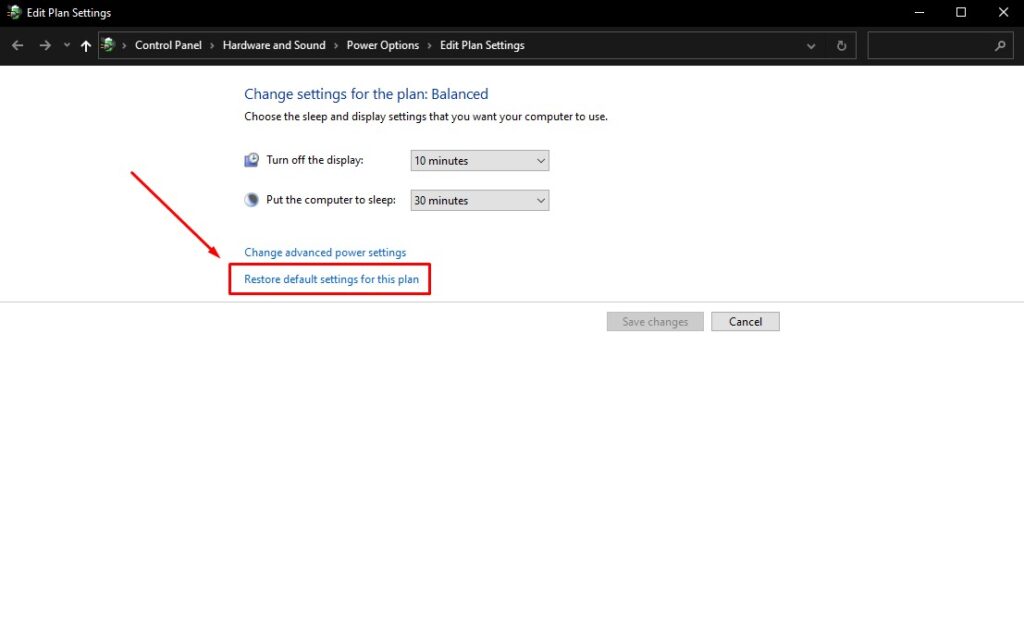
There is a slight chance that you have altered the Windows power management settings and that your battery is functioning properly. In that case, follow the steps below to restore the default settings.
- Go to Windows Search.
- Type Power Plan.
- Click “Edit Power Plan”.
- Click the “Restore default settings for this plan”.
Solution 2: Battery Drivers
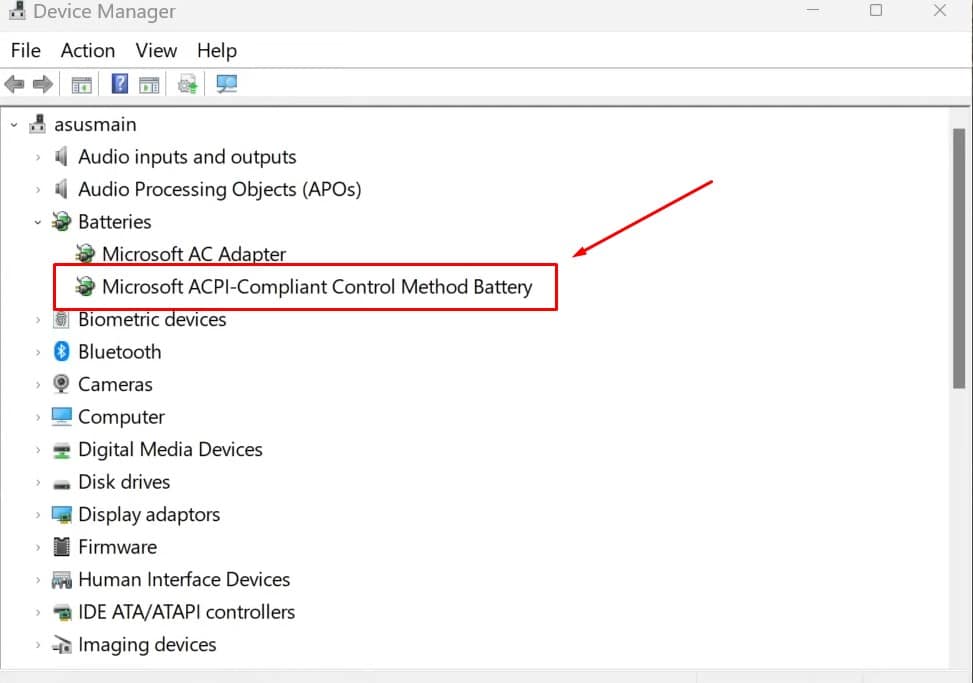
The likelihood that a Windows update corrupted your laptop’s battery drivers is higher than you think. If that’s the case, do the following:
- Go to Windows Search, type “Device Manager” and open it up.
- Click Batteries to expand it.
- Right-click the ACPI option(or all of them if you have more than one).
- Choose Uninstall.
- Restart your laptop after uninstalling the drivers.
- Wait for your battery drivers to be installed automatically as your system boots.
Solution 3: Windows Power Troubleshooter
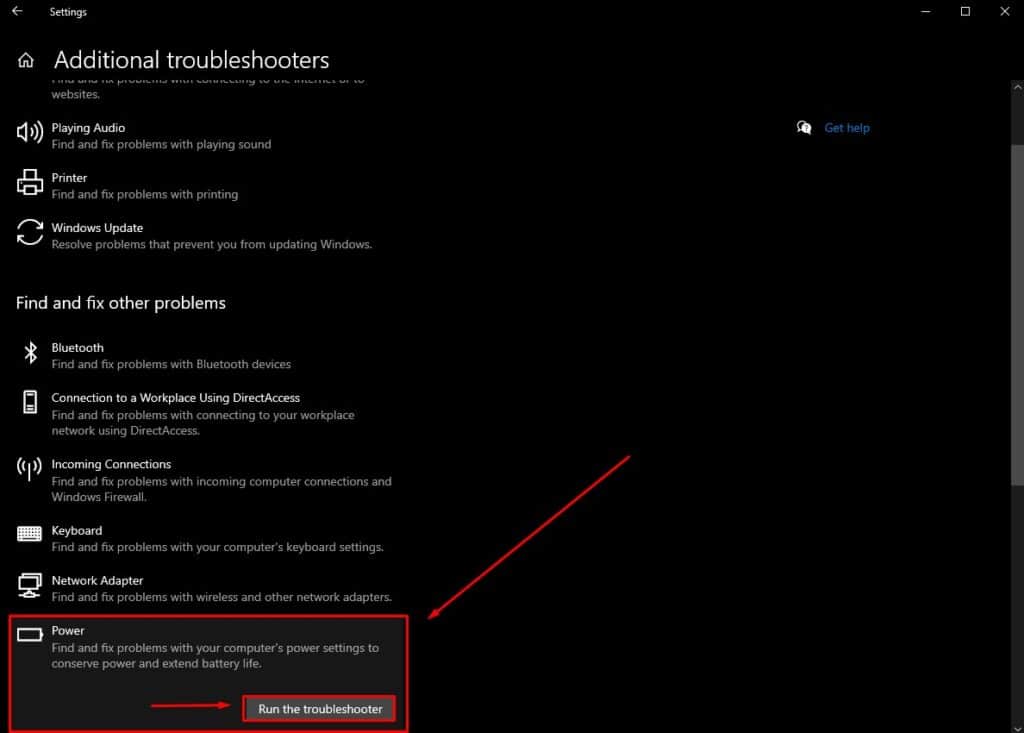
If everything else fails, try using the built-in Windows Power Troubleshooter. To do that:
- Open Settings by pressing the Windows Key + I.
- Click on Update and Security.
- Click the Troubleshoot tab.
- Scroll down to Power and click it.
- After clicking it, choose “Run troubleshooter”.
If none of the above worked, then your battery is pretty much dead. Luckily, getting a new one is not that expensive since it costs about $20.
Are Lenovo laptops waterproof?
Lenovo laptops are not completely waterproof. However, there are a few models like the ThinkPad T440s which come with spill-resistant features.
The metal tray with drain holes under the keyboard is how the water spill-resistant function is made possible in laptops.
Conclusion
Well, if you’ve stuck it out this long, hopefully, I just answered more than a few of your questions. Lenovo’s laptops have come a long way from their days as IBM ThinkPads, and there is plenty to discuss regarding all the various models available in today’s market.
If you still have more questions, just leave them in the comments section and I’ll try to answer them.