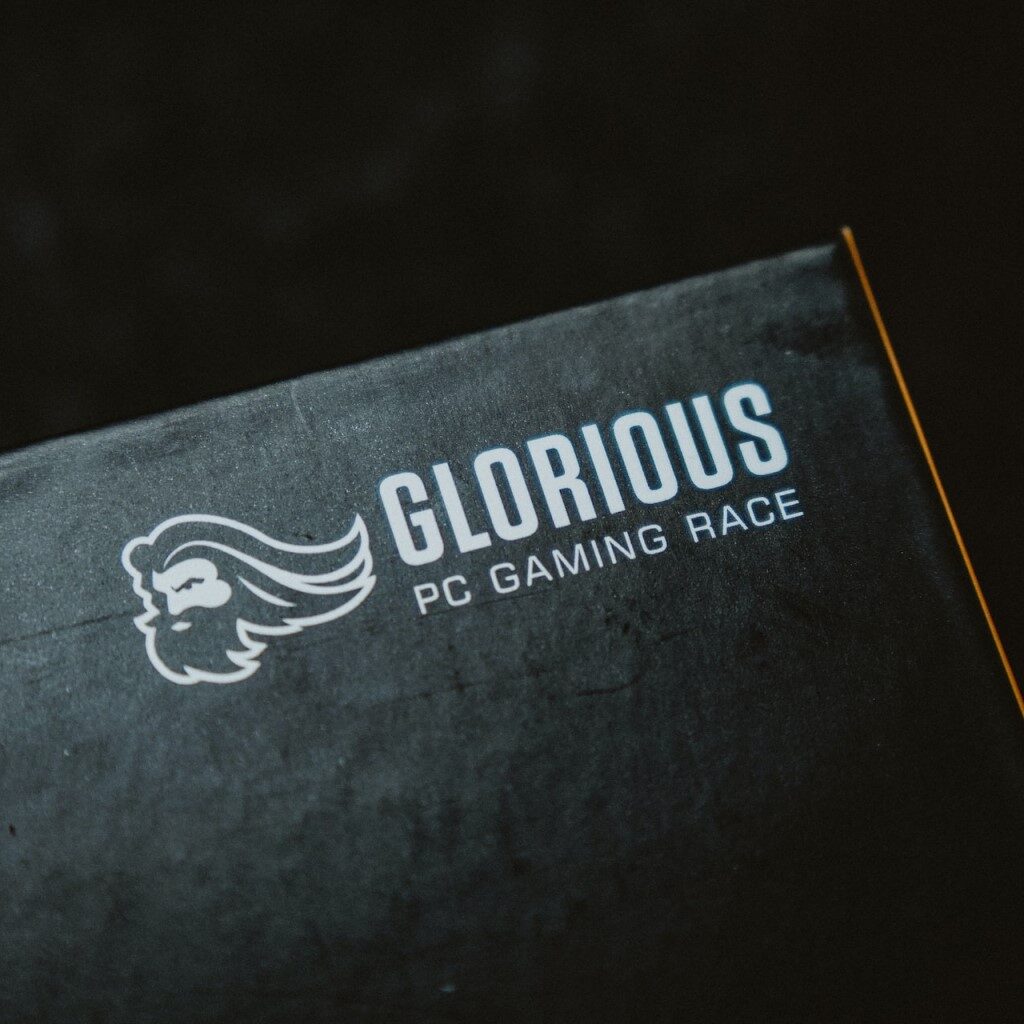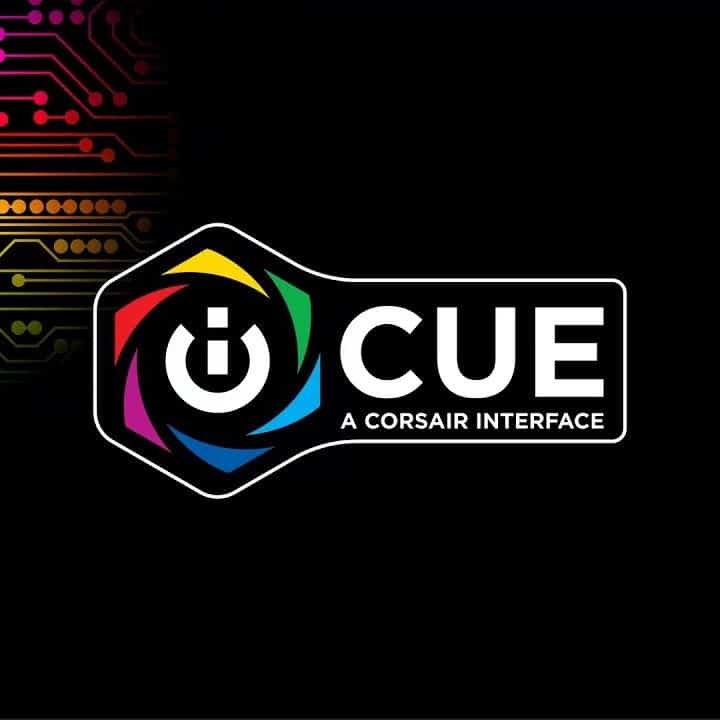When you purchase through links on our site, we may earn an affiliate commission. Learn more...
What Game Settings Affect The GPU & CPU?

As the gaming industry continues to push the boundaries of realism and complexity, one critical factor stands at the heart of the gaming experience: optimization.
Having the latest hardware is quite expensive. You’ve seen the prices so you know what I am talking about. The significance of optimizing game settings cannot be overstated; it’s the key to unlocking a world of smoother, more immersive gameplay.
Some settings affect the CPU while others the GPU. Some can impact both of them. Therefore, finding a balance between them is very important.
What Game Settings Affect the GPU?
In general, GPU-intensive settings are those that increase the visual quality of a game. Such settings are:
- Resolution
- Anti-aliasing and especially Multisampling (MSAA)
- Anisotropic Filtering (It’s hardly “intensive” though)
- Nvidia PhysX
- Supersampling
- Depth of Field
- Post-Processing
- Texture Quality
- Draw Distance (Render Distance)
- Ambient Occlusion
Nvidia PhysX can be rendered by both the CPU and the GPU. To get the best performance, it’s preferred to use a GPU that supports it with the downloadable software from the Nvidia website. For more information, click here!
In addition, Ambient Occlusion mostly affects the GPU. But, if the game is running on an old engine, the CPU may be impacted too.
What Game Settings Affect the CPU?
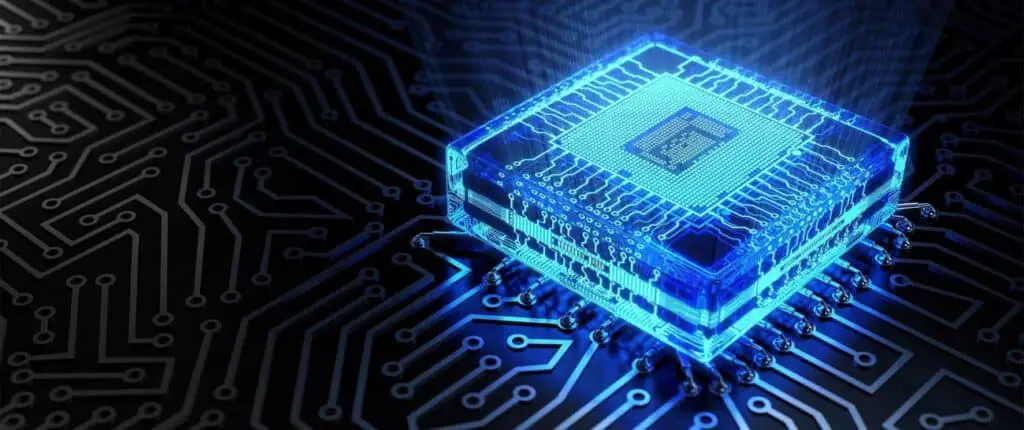
Anything that adds lots of stuff on your screen tends to be CPU-intensive. Such settings are:
- Shadows
- Some types of Anti Aliasing (e.g. MLAA)
- Volumetric Clouds
- Level of Detail
- View Distance (Depending on the game)
- Water Reflections
- Dynamic Lighting
- Particle Quality (e.g. Fog)
- Ambient Occlusion
- Post-Processing
- Nvidia PhysX (when CPU rendered)
Depending on the game and how it handles the Level of Detail (LoD), view distance can be processed either on the CPU or GPU. In most games, it mostly uses GPU and a little bit of CPU power.
Assessing Hardware Limitations and Bottlenecks
Understanding your hardware’s capabilities and limitations is the first step in finding the optimal balance. High-end GPUs can handle graphically intensive games with ease, but if your CPU can’t keep up, you’ll experience stuttering and FPS drops.
Conversely, a powerful CPU can handle complex simulations and AI interactions, but if your GPU isn’t up to the task, you’ll miss out on the visual splendor modern games offer.
To identify bottlenecks, consider monitoring software that can provide real-time data on your CPU and GPU usage during gameplay. If one consistently maxes out while the other idles, you’ve found a bottleneck.
Strategies for Optimizing Both GPU and CPU Usage Simultaneously
Achieving the perfect balance between GPU and CPU optimization often involves making strategic choices both in-game and in your hardware setup:
- Adjust In-Game Settings: Start by tweaking your game’s settings. Reduce settings that heavily burden your CPU or GPU, depending on which is limiting performance. For example, lower texture quality, anti-aliasing or draw distance to ease GPU load or reduce the level of detail and physics simulations to relieve CPU strain.
- Overclocking: If you have unlocked or overclockable hardware, consider overclocking your CPU or GPU to squeeze out extra performance. However, be cautious and ensure your system is properly cooled to avoid overheating.
- Hardware Upgrades: If your system consistently faces bottlenecks and struggles with modern games, consider upgrading either your CPU or GPU to better balance the load. Ensure compatibility with your motherboard and power supply before upgrading.
- Driver Updates: Regularly update your GPU drivers to ensure compatibility with the latest games and optimizations.