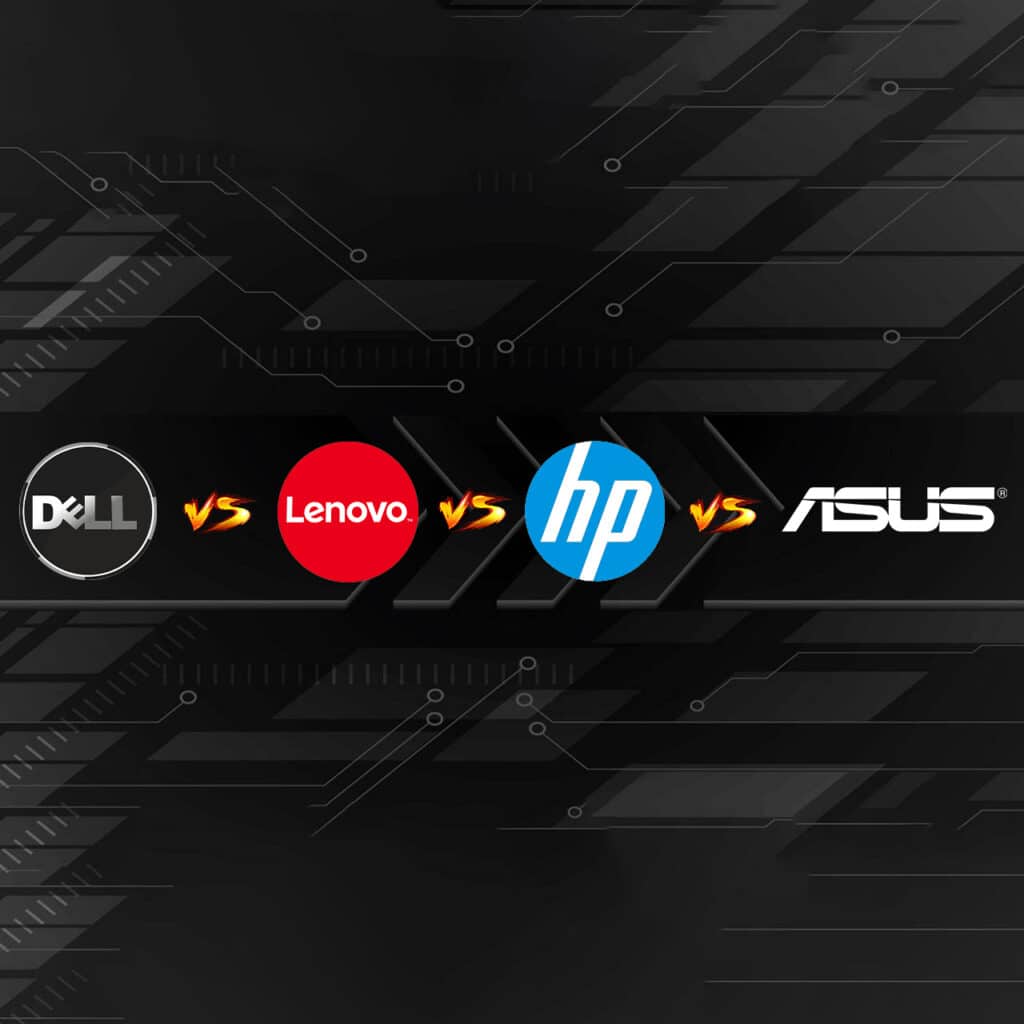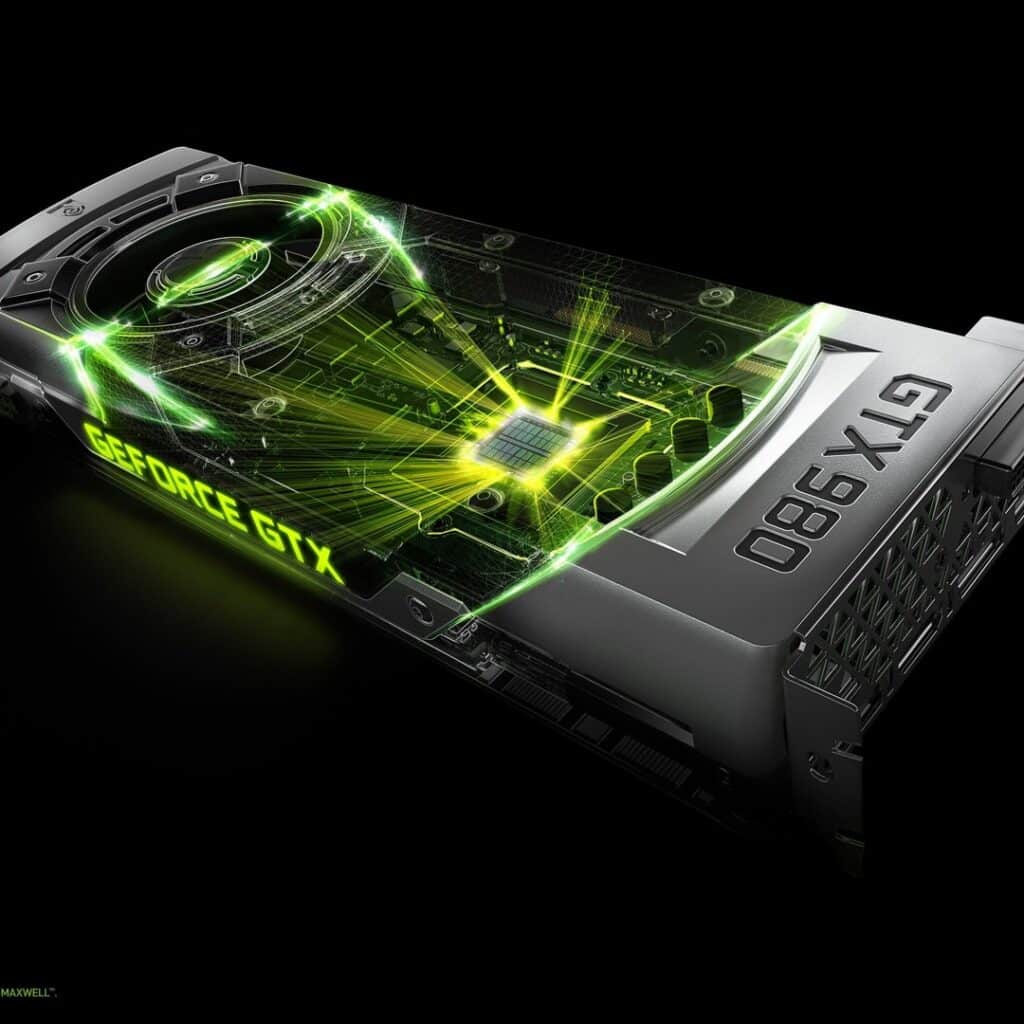When you purchase through links on our site, we may earn an affiliate commission. Learn more...
Does Anti-Aliasing Affect FPS Performance?

In the world of gaming, we all want our graphics to look sharp and smooth. That’s where anti-aliasing comes in—it’s like magic that makes jagged edges disappear.
But here’s the thing: Does using anti-aliasing mess with your FPS, the holy grail of smooth gaming?
We’re here to unravel that mystery and figure out if enabling anti-aliasing messes with your game’s performance. So, grab your controller, and let’s dive into it!
What is Anti-Aliasing?
Anti-aliasing (AA) is a graphics technique employed in gaming and computer graphics to improve the visual quality of images displayed on screens.
Its primary role is to reduce or eliminate the jagged, pixelated edges and shimmering artifacts that can occur when rendering objects and edges at lower resolutions or when displaying diagonal or curved lines.
Anti-aliasing achieves this by smoothing out these rough edges and creating a more natural, visually pleasing appearance in games.
Does Anti-Aliasing Affect FPS?
Anti-aliasing requires a decent amount of computing power from the GPU to operate, so it’s one of those graphic settings that can significantly affect your FPS if you increase it too much.
There are anti-aliasing options on both OpenGL and Direct3D. In fact, they can have a significant impact on your game’s performance.
That’s because when you increase the number of pixels that are smoothed at once, more data has to be processed by your graphics card. The more data that has to be processed, the slower your computer gets.
The performance hit when going from No AA to FXAA is very slim, which is the reason why most low-end PCs prefer using it over the alternatives.
Below, you can see its impact on a high-end GPU like the TITAN X SLI at 1620p resolution when playing GTA V.
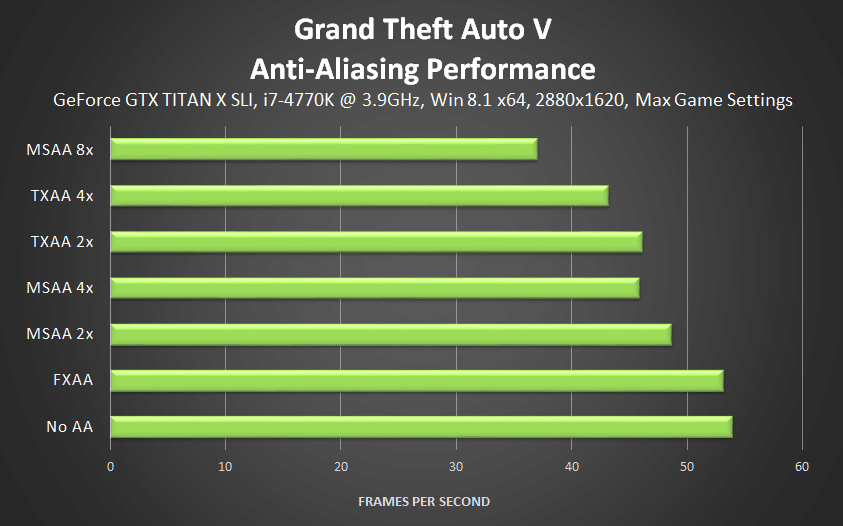
How Anti-Aliasing Algorithms Work
Anti-aliasing algorithms work by introducing various techniques to reduce or eliminate aliasing artifacts. Here’s a simplified overview of how they achieve this:
- Supersampling (SSAA): Supersampling involves rendering the scene at a higher resolution than the display’s native resolution. The additional pixels are then used to calculate color values, resulting in smoother edges. After rendering, the image is downsampled to match the display resolution, effectively averaging out pixel values to reduce aliasing.
- Multisample Anti-Aliasing (MSAA): MSAA is a more efficient approach that selectively applies supersampling to edges and areas with high-contrast transitions. It doesn’t supersample the entire image, making it less resource-intensive while still delivering a significant reduction in jagged edges.
- Fast Approximate Anti-Aliasing (FXAA): FXAA is a post-processing technique that analyzes the final rendered image and applies a smoothing filter to areas with aliasing artifacts. It’s computationally less intensive but may result in some loss of image detail.
- Temporal Anti-Aliasing (TAA): TAA combats shimmering artifacts in moving scenes by considering information from previous frames. It takes into account the motion of objects between frames and blends pixels to create smoother transitions over time, reducing flickering.
Final Thoughts
Anti-aliasing algorithms enhance the visual quality of games, providing a more immersive and realistic gaming experience by mitigating the visual distortions caused by the pixel grid on displays.
Nevertheless, visual fidelity always comes at the cost of performance. The choice of anti-aliasing method depends on factors such as your hardware capabilities and game performance.