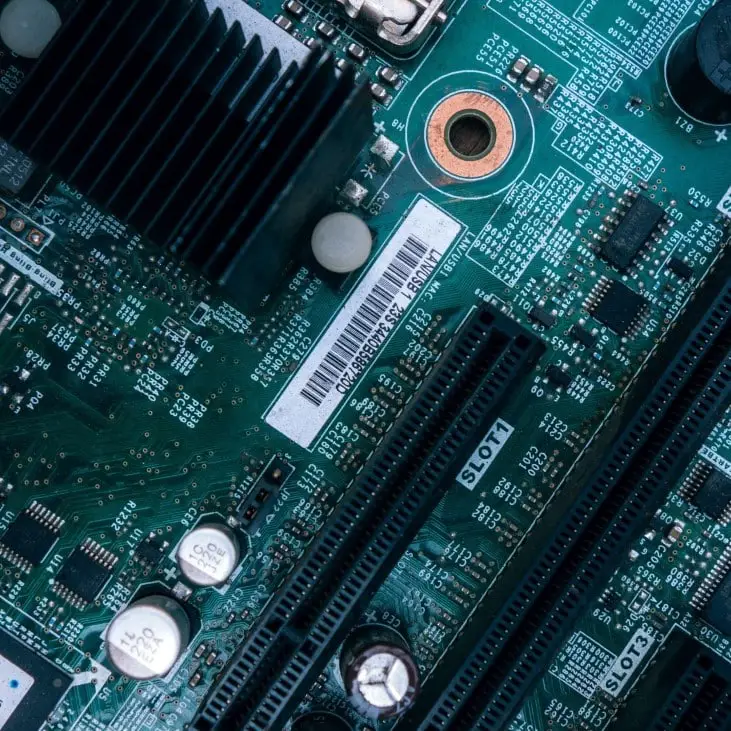When you purchase through links on our site, we may earn an affiliate commission. Learn more...
Motion Blur On or Off is Better? – Its Impact on FPS

Motion blur in gaming refers to a visual effect that simulates the blurring of fast-moving objects or the background as a result of rapid motion. It mimics the way our eyes perceive motion in the real world.
When an object moves swiftly across your screen in a game, motion blur softens the edges and creates a sense of smoothness, making the movement appear more natural and less jarring.
It’s like capturing a snapshot of an object at multiple points along its path, blending them together to create the illusion of continuous motion.
Today, my fellow gaming pal, we’re diving headfirst into the age-old question: “Does Motion Blur Affect FPS (Frames Per Second) Performance?”
Does Motion Blur Affect FPS Performance?
Motion Blur has very little impact on your framerates and approximately reaches the 1% FPS drop so it’s worth disabling it to avoid feeling nauseous.
Below you can see how much it affects your frames per second at multiple resolution settings.
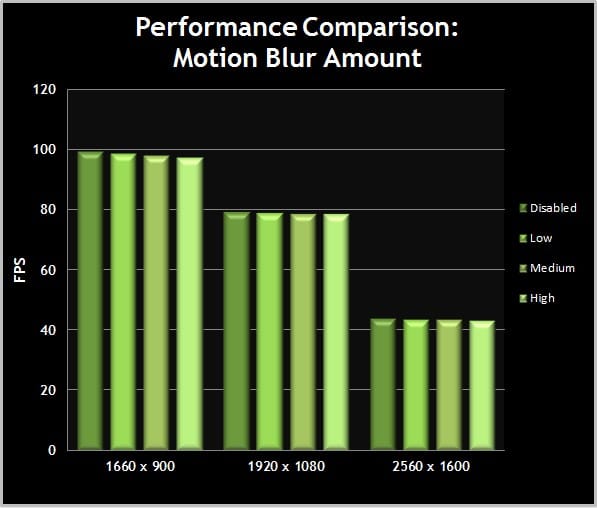
As you can see in the image above, the change in FPS is mostly visible in 1660 x 900 resolution, and after crossing the 1080p mark, there is hardly any change. This might not be true for every game but it’s a close estimation.
Why Game Developers Implement Motion Blur
Game developers implement motion blur for several reasons, primarily aimed at enhancing the overall gaming experience:
- Realism and Immersion: Motion blur adds a layer of realism to games, making them feel more immersive. When objects and characters move smoothly, it’s easier for players to suspend disbelief and become fully engrossed in the virtual world.
- Visual Aesthetics: Motion blur can be used for artistic purposes, enhancing the cinematic quality of a game. It can make cutscenes, character animations, and in-game events look more visually appealing, similar to the motion blur effect used in movies.
- Masking Low Frame Rates: In some cases, motion blur can help mask lower frame rates. If a game struggles to maintain a consistently high frame rate, motion blur can help hide the choppiness of the animation, providing a smoother appearance to the player.
- Smooth Transitions: When transitioning between different in-game camera views or scenes, motion blur can help create seamless transitions, reducing abrupt visual changes that might disrupt the gaming experience.
Different Types of Motion Blur in Gaming
In gaming, motion blur can manifest in various forms, each serving a specific purpose:
- Camera Blur: This type of motion blur affects the entire frame and simulates the blurring that occurs when the in-game camera moves quickly. It can be particularly effective in first-person and third-person games, where the player’s perspective changes frequently.
- Object Blur: Object blur is focused on individual moving objects or characters within the game. It helps create the illusion of speed and fluidity in character animations or fast-moving objects like vehicles. This type of blur can add a sense of dynamism to the gameplay.
- Depth of Field Blur: Although not strictly motion blur, depth of field blur can complement motion blur effects. It blurs objects that are not in the focus of the camera, emphasizing the main subject and creating a more cinematic look.
- Environmental Blur: Sometimes, the background or surroundings may blur as a character or object moves swiftly through the game world. This adds depth and dimension to the scene and reinforces the feeling of speed and motion.
Final Thoughts
Motion blur can be a friend when it comes to enhancing immersion and cinematic appeal in single-player adventures, but it becomes a foe once you start experiencing motion sickness.
Our eyes create a natural motion blur by themselves so I am not sure why you would wanna keep this setting enabled.
Ultimately, the choice lies in your hands. It’s your gaming world, and you’re the master of your experience. Tinker with settings, experiment with motion blur and tailor your gaming environment to suit your preferences.