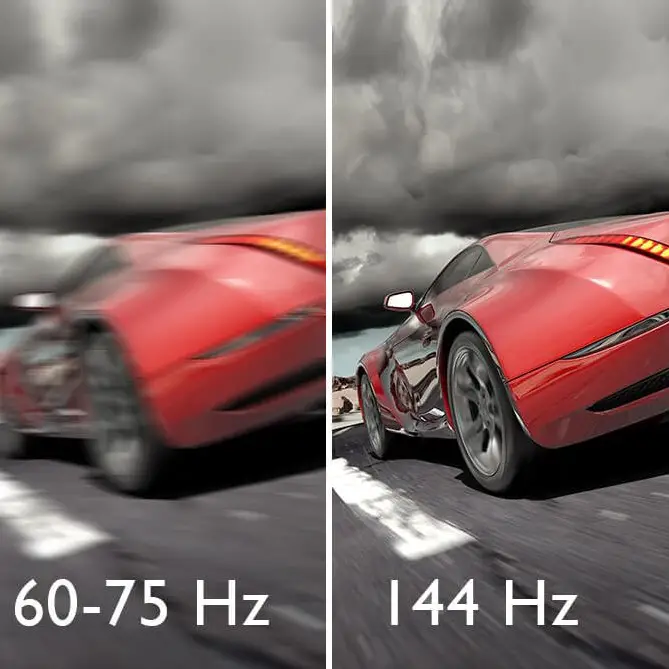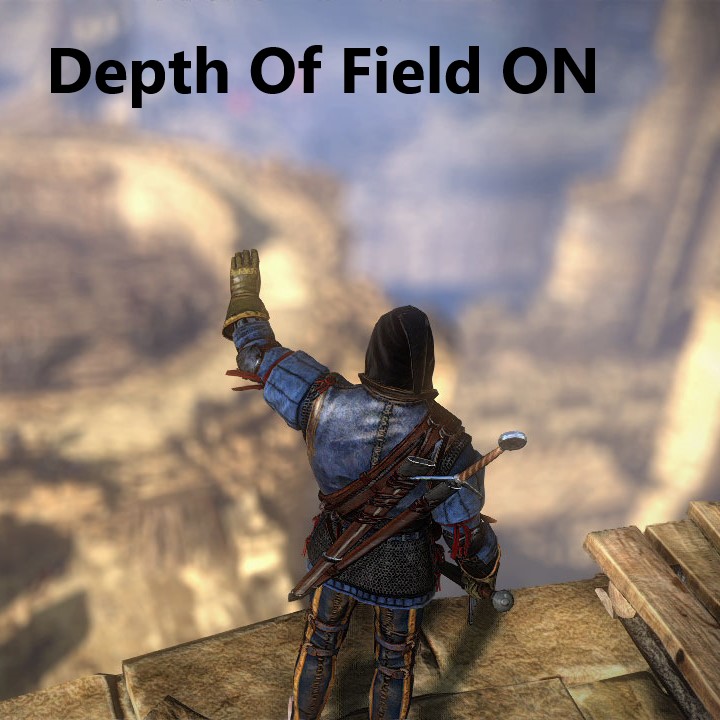When you purchase through links on our site, we may earn an affiliate commission. Learn more...
Does Anisotropic Filtering Affect FPS?

Anisotropic filtering (AF) is a specific type of texture filtering used in computer graphics. It’s the most commonly used filtering type in the gaming industry.
Increasing the visual quality of any game would mean lower FPS for us gamers, right? Well, not necessarily. Let me elaborate…
What is Anisotropic Filtering?
Anisotropic filtering is a rendering technique in gaming that aims to improve the clarity and sharpness of textures, particularly when viewed at oblique (non-straight) angles.
Its primary purpose is to enhance the visual quality of textures in the game environment, resulting in a more immersive gaming experience.
Does Anisotropic Filtering Affect FPS?
Anisotropic filtering (AF) has a minimal impact on FPS, typically providing a notable boost in graphical quality with only a slight reduction in performance.
Enabling AF, and setting it at its max setting of 16X, is always recommended for improved visuals.
Below you can see its impact on a GeForce GTX 980 Ti at max game settings of Rise of the Tomb Raider!
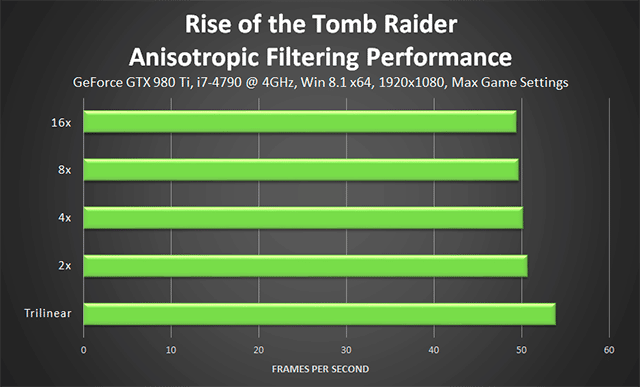
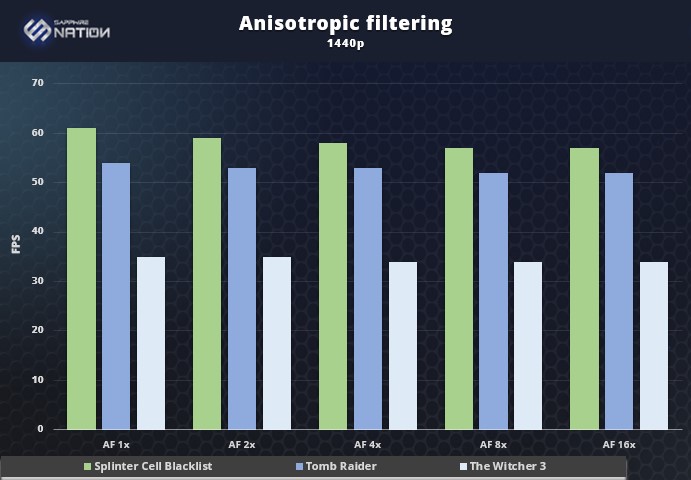
As you can see in image (1) above, the biggest difference is in the jump between Trilinear(which is a lower-quality texture filtering mode) and 2x AF.
After that, going from 2x to 16x barely makes a difference in performance. It might not be the same for every game, though.
How Anisotropic Filtering Works
Here’s how anisotropic filtering works to enhance the rendering of textures, especially at oblique angles:
- Texture Sampling: In the rendering process, textures are sampled from a 2D image and applied to 3D objects in the game world. When viewed at non-straight angles, such as when looking down a road or examining a textured surface from the side, traditional texture sampling methods can result in distortion and blurriness.
- Angle Detection: Anisotropic filtering detects the viewing angle at which a texture is being observed. It considers the relative orientation of the player’s viewpoint and the texture-mapped surface.
- Adaptive Filtering: Based on the viewing angle, anisotropic filtering adjusts the level of detail applied to the texture. It allows for higher detail when textures are viewed head-on and progressively reduces detail as the angle becomes more oblique.
- Mipmap Selection: Anisotropic filtering may employ a technique called “mipmapping.” Mipmaps are pre-generated versions of a texture at different resolutions. When AF is active, it selects the appropriate mipmap level for the texture based on the angle. This ensures that textures maintain sharpness and clarity, even when viewed from non-ideal perspectives.
- Texture Filtering: The filtered texture data is then used to render the surface of objects in the game world. The result is a significant reduction in the blurriness and distortion that can occur when textures are observed from oblique angles, creating a much crisper and more realistic appearance.
Final Thought
Contrary to the common belief that enhancing visual quality always comes at the cost of FPS, Anisotropic Filtering offers a unique balance.
My take? AF is a game-changer. It subtly elevates graphical fidelity without causing significant performance drops. Maxing it out at 16X is always a smart choice for gamers aiming for improved visuals.
Even if you have a low-end GPU, you can get some extra quality in your game without sacrificing more than 2-3 frames per second.