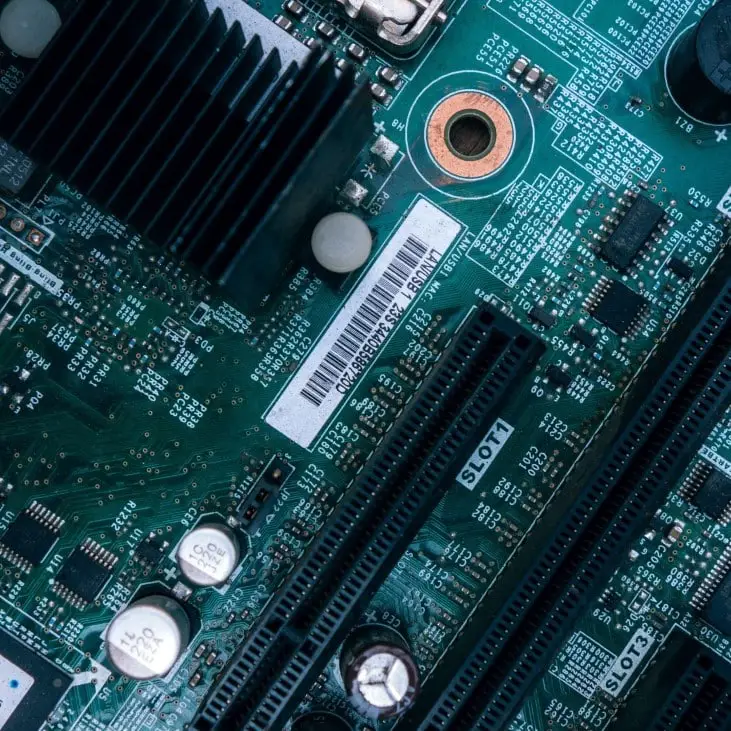When you purchase through links on our site, we may earn an affiliate commission. Learn more...
Is NZXT As Good As They Say? | A Review Of The PC Brand

NZXT is a reputable computer hardware manufacturing company that has been around since 2004. It produces prebuilt desktop computers and PC cases, peripheral items, and components like motherboards, power supplies, and more.
But is NZXT really that good? Are their products worth it? In this review, we will analyze all of their product categories and give you all the relevant information before you decide whether this brand is right for you.
Key Takeaways
- NZXT offers value-for-money options in the prebuilt PC industry but at a higher cost than standard desktop computers, with no options under $799. However, they do not always use their own components in their systems which can lead to higher prices for consumers.
- The PC cases are made of recycled plastic and have an elegant, minimalist design with clean lines, easy maintenance, and good airflow. They are relatively expensive, starting at $59, and are made of recycled plastic, which is often cheaper than pure plastic.
- CAM allows users to customize their PC by monitoring and controlling NZXT devices, lighting, and fan curves but has been criticized for its issues.
- NZXT liquid coolers are considered to be some of the best on the market, with unique designs that are both stylish and reliable.
- They have not yet made a significant impact in the mouse and keyboard space, with offerings that are not quite at the level of top-tier brands.
You can take a look at the pros and cons list down below:
Pros
- Great quality.
- Fair pricing.
- You can build and customize your own keyboard & mouse.
- NZXT CAM allows you to customize your peripherals.
- World-Class liquid coolers & PC cases.
Cons
- Poor Customer Support.
- Keyboards are overpriced for their quality.
- No options for people on a low budget.
- Below average mouse.
- NZXT CAM is known to have issues.
Prebuilt computers

Performance
NZXT is one of the most popular prebuilt computer manufacturers in the world for a reason.
They have a wide range of options if you don’t want to deal with the hassle of building a PC yourself. You’ll rarely see a computer built with a high-end GPU and a mid-range CPU so their setups are quite balanced in that aspect.
Pricing
NZXT offers value-for-money options but only if you’re willing to spend more than you would on a standard desktop computer. Unfortunately, they don’t have any PC that costs less than $799.
If you want a high-performance gaming PC, then it makes sense to pay more for the best parts available at the time of purchase.
But if you just need a basic office computer with some gaming capabilities, there are plenty of options from other companies that cost less but still have great performance.
There is a major drawback to buying from NZXT that not many people notice at first. The company does not always use the components it produces for its own systems, which can lead to higher prices for consumers.
NZXT BLD

NZXT BLD is a custom PC builder that allows you to configure your own gaming PC. You can choose from a wide range of components and the ability to add your own parts.
You’ll be able to customize your system in a variety of ways, including motherboard, CPU, RAM, graphics card, and more.
The biggest difference is that you can also create a custom keyboard and mouse, even though the customization options that you are given are not that many. That’s a very unique feature that NZXT has which is not offered by many other brands.
PC Cases
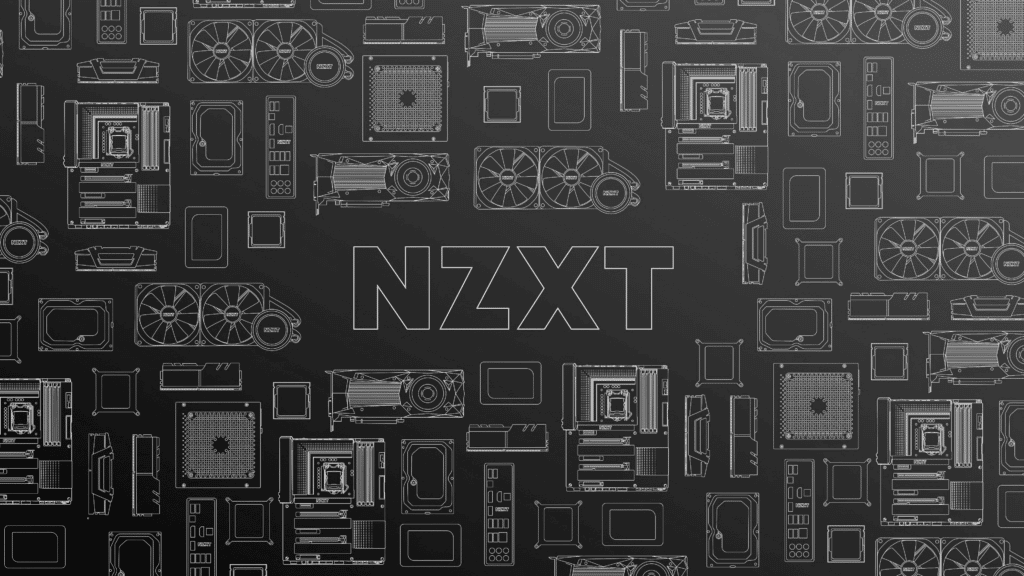
Design & Quality
NZXT PC cases are made of recycled plastic and have an elegant design. They are simple and stylish, with clean lines and a minimalist aesthetic.
The company is known for making products that are modern, functional, and attractive—and its PC cases are no exception.
Their simplicity makes them easy to maintain and clean, and their exceptional cable management and lack of excess parts mean that you won’t have to worry about cluttering your desk with extra wires or hardware.
In addition, all of their cases have a more than decent airflow system which is very important if you plan on doing gaming, rendering, and other hardware-intensive tasks.
The NZXT H510 PC case is a great example of the quality and thought put into the design of their products.
Pricing
Their cheapest case currently starts at about $59. Correct me if I am wrong but I think that NZXT PC cases are pretty expensive considering the fact that they are made of plastic. Now, on top of that, let’s not forget that this is recycled plastic we’re talking about.
The price of recycled plastic is often 65-80% lower than the price of pure plastic. Every single NZXT case also has a glass panel on the side or even at the front (H510 Elite is a good example) which makes the design much more costly.
I believe that a starting price tag of $50 would make their low-end cases much more accessible to customers who are on a budget.
NZXT CAM Software
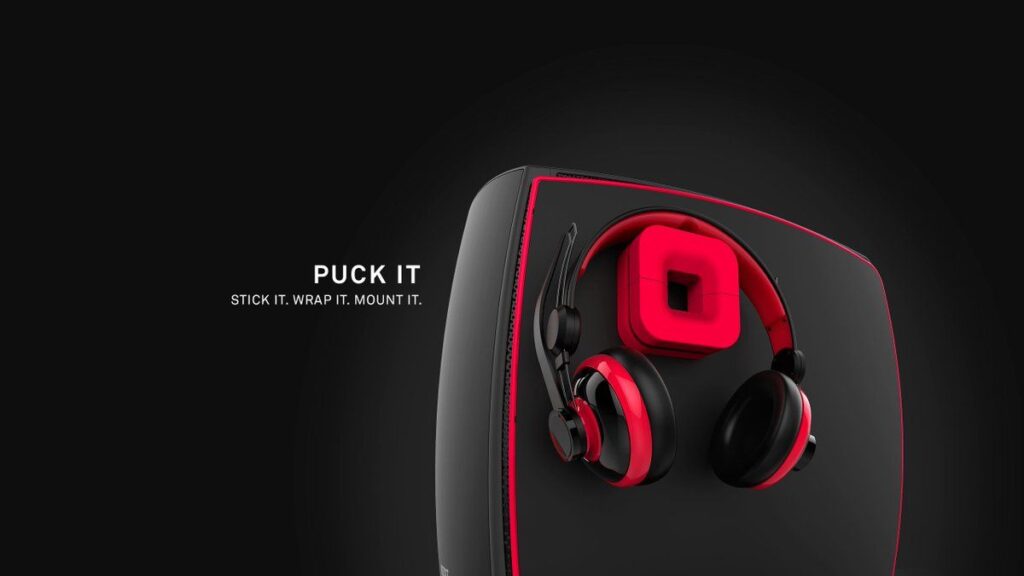
NZXT CAM is a powerful piece of software that helps you customize your PC by allowing you to monitor and control the NZXT devices of your computer, as well as its lighting.
Think of it as Razer Synapse but with not as many capabilities. You can use it to create custom RGB lighting schemes, monitor other parts of your PC, like RAM, storage, and power supplies, and even set up automated profiles.
In addition, you can set up custom fan curves for your CPU, which will help keep them running at optimal temperatures.
Nevertheless, it does have its issues like Synapse and it’s been roasted by the community multiple times.
You can find more about the NZXT CAM problems here!
Components

Motherboards
NZXT is NOT one of the leading manufacturers of motherboards in the world. The company has been able to produce some innovative designs for its customers so that they get maximum utility out of their NZXT systems.
Yet, they have only made 4 mid-range motherboards that can come with or without a white protective armor.
To my surprise, the quality of these motherboards is very good as they are made from premium parts that last for a long time without any issues.
The pricing of these products is also somehow reasonable as compared to other brands available on the market today.
I’m just wondering, why don’t they make even more motherboards at this point? Their marketing definitely needs improving since I had no idea that NZXT motherboards exist.
Cooling

NZXT liquid coolers are widely considered to be some of the best available on the market today. Their unique designs are not only stylish but also highly reliable.
These liquid coolers have been tested by many users, and they’ve received positive feedback from almost everyone.
Except for liquid cooling, the brand also produces fans. Their RGB and non-RGB lines are both great choices.
The former is a little more expensive than the latter, but they come with some extra features that make them worth it. Starting at $15, you can get a non-RGB 120mm fan and by adding an extra $10 you get the RGB version.
Both of these options have excellent build quality—they’re quiet and sturdy, which makes them great for home computers and gaming rigs and their RGB lighting can be controlled by using NZXT CAM.
The only negative is that NZXT still shows the wrong orientation on their website so people may experience unwanted noise.
Power Supplies
2010 saw the launch of NZXT’s power supply unit sales, which ended in 2016. In a joint venture with Seasonic, they returned to the market in July 2018 with a line of modular digitally regulated power supplies.
They are reliable and offer some options that may suit your needs. However, their competition is extremely tough in this field. Many companies such as Cooler Master and Corsair offer similar products at lower prices and with more features.
Peripherals
Mouse & Keyboard
NZXT hasn’t quite managed to make its mark in the mouse and keyboard space. They literally have 3 keyboards and 1 mouse available at the time of this writing.
While the design and quality are decent, they’re not quite at the same level as what you’d expect from a top-tier brand like Logitech or Razer. You can check the video above from Optimum Tech to learn even more details!
The company’s one and only Lift Mouse is actually pretty good in terms of durability and performance, but it doesn’t offer much more than what you’d find at a lower price point.
If you’re looking for a mid-range $50 mouse that will get the job done, then this could be perfect for your needs.
I am not sure if this mouse is supposed to be used for gaming, but it definitely looks like a business mouse from Logitech as it uses the same simple and minimalistic design principle.
On the other hand, NZXT’s mechanical keyboard line called “Function” is not worth its price tag. I have used one in the past, so I can confirm that everything that the above video states are factual.
They have a lot going for them, don’t get me wrong; they’ve got a full RGB backlight, and programmable keys and the whole structure feels somewhat solid.
These are all great features, but they come with a hefty price tag of $100+ while having some significant drawbacks too.
The keycaps are pretty loud, especially when typing quickly and they leave you with that oily feeling after a while.
Now, these keyboards are modular so you could possibly replace all of the keys with some 3rd party ones but that’s not really what you are after for your brand-new keyboard, is it?
In addition, the feeling of the keys when typing is not that great. Feels like your keyboard is much cheaper than it actually is. Overall, you can find way better alternatives at an even lower price range.
Microphone

The Capsule is a Cardioid USB microphone that is a great step for NZXT into the audio game. It’s not perfect, but it does what it needs to do well. It’s plug-and-play so you don’t have to configure or install anything.
Since this is a cardioid microphone we’re talking about, it’s ideal for recording and streaming since it will reject unwanted noise from other sources of sound that are not directed towards it (e.g. mouse clicking or AC noise).
Its large diaphragm also means that you can get more gain out of your signal without losing much in terms of frequency response or dynamic range.
Its only disadvantage is that it doesn’t have any software where you can customize how you sound. However, you can use 3rd party applications to set up your own custom EQ.
Given how simple it is to set up, the fact that it lacks software may actually be an advantage. It costs about $120 at the time of this writing, so make sure to check it out if you are in need of a powerful and easy-to-use microphone.
Customer Support
Their products are awesome, but I have to say that I’m a little disappointed with NZXT’s customer support.
It seems like they won’t identify your issue and fix it as quickly as they should. Most of the time, you end up sending the product back to them to get them properly fixed.
In that regard, they are below average. I sincerely hope they continue to invest in customer assistance in the future.
Conclusion
If after reading all of this you are still undecided, then consider this: NZXT’s PC cases and liquid coolers are some of the best on the market so you should definitely consider them as an option.
Now, when it comes to their peripherals, the competition is much stiffer and you would most likely find a better deal from a different brand.