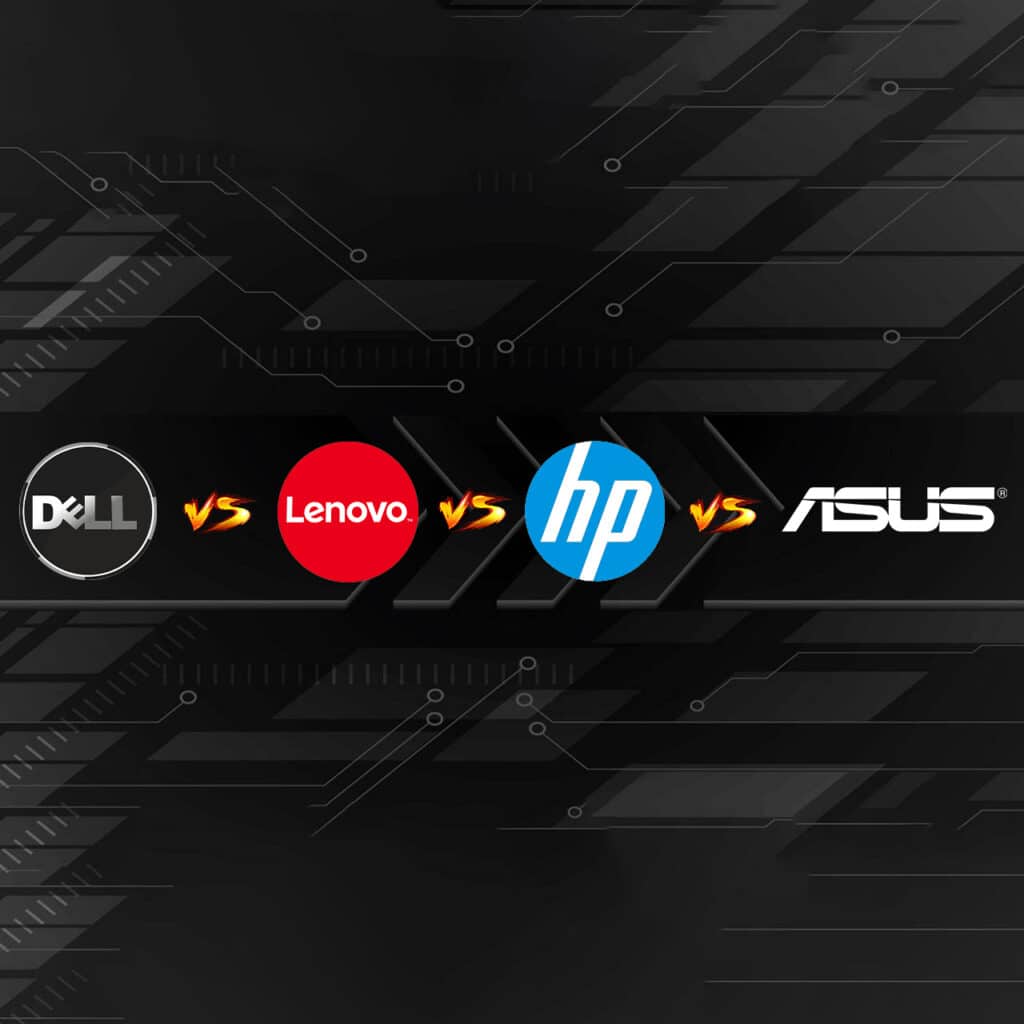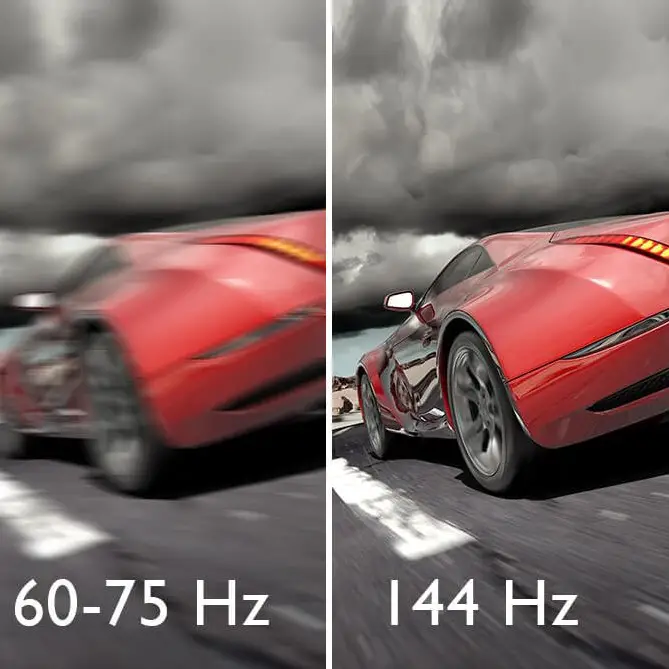When you purchase through links on our site, we may earn an affiliate commission. Learn more...
Is Depth of Field On or Off Better? How it Affects Your FPS

Depth of Field (DoF) in video games mimics the way our eyes naturally focus on objects at different distances, making certain elements appear sharp while others blur in the background.
It serves various essential roles in gaming as it enhances realism, guides storytelling, boosts aesthetics, and influences your gameplay in general.
However, this visual effect isn’t without its performance costs. Implementing DoF demands computational resources and can affect Frames Per Second (FPS). Let’s analyze that further…
Should You Have Depth of Field On or Off?
Having depth of field on or off in games is a player-dependent choice. It can add realism but also a background blur that some dislike. Disabling it can save GPU power and boost FPS.
Below you can see the difference that Depth of Field makes in terms of image quality.
As you can see, the effect is not very natural and you can literally make it with your eyeballs by just looking at something that’s close to you.

Now, on top of that, DoF tries to act all fancy like a camera lens. It simulates lens behavior, things like the aperture and focal length, to get that sweet, sweet blur effect in the background.
This means your machine has to render each object, like light sources, with just the right amount of blur based on how far they are from where you’re looking.
Τhis “bokeh rendering” thing is no joke regarding the work it puts on your hardware. Imagine your computer having to figure out how far every object in the game is from your “virtual eyes”.
It’s a bit like a math puzzle, and the more stuff in your game scene, the more pieces that puzzle has.
How much does Depth of Field affect your FPS?
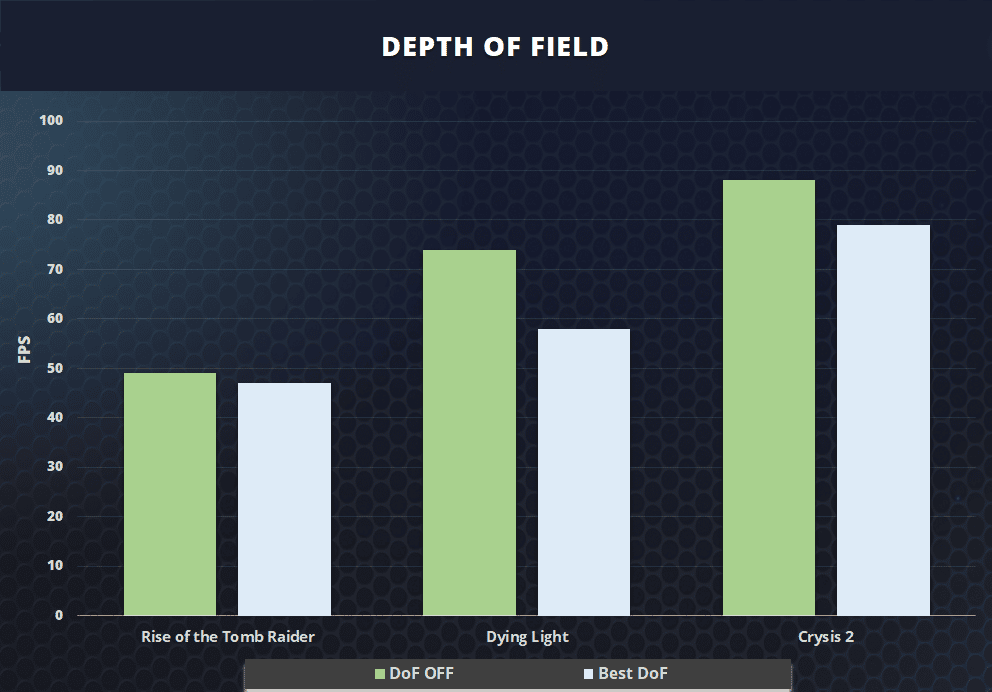
The performance hit varies per game since every game engine handles the depth of field differently. The expected FPS loss is between 3%-15%.
Dying Light is a great example of a game that’s highly impacted by DoF and can lose more than 10 frames per second when enabled.
Technical Details of How DoF Works
Understanding the technical underpinnings of how depth of field works and its computational requirements can shed light on why it impacts FPS differently for each game.
- Depth Calculation: To apply DoF, the game’s engine calculates the depth of each object in the scene concerning the camera’s position. This involves determining how far each object is from the camera, which can be a complex mathematical process.
- Lens Simulation: DoF seeks to mimic the behavior of real-world camera lenses. It simulates the lens’s aperture and focal length to create the desired bokeh effect. This involves rendering each out-of-focus point of light as a blurred circle, with the size and intensity of the circles depending on the object’s distance from the focal point.
- Blur Rendering: Once the depth and lens simulation is established, the game must render the scene with the appropriate blur applied to each object based on its calculated depth. This means rendering the scene multiple times, each with different levels of blur applied.
Final Thoughts
So, there you have it! Depth of Field can be a real showstopper in the world of gaming visuals, but it’s not without its quirks. The key takeaway? Enabling it is not your best choice if you ask me.
I would advise you to put more emphasis on other settings like ambient occlusion, and shadow quality and keep DoF disabled. It’s not worth the FPS loss, in my opinion.