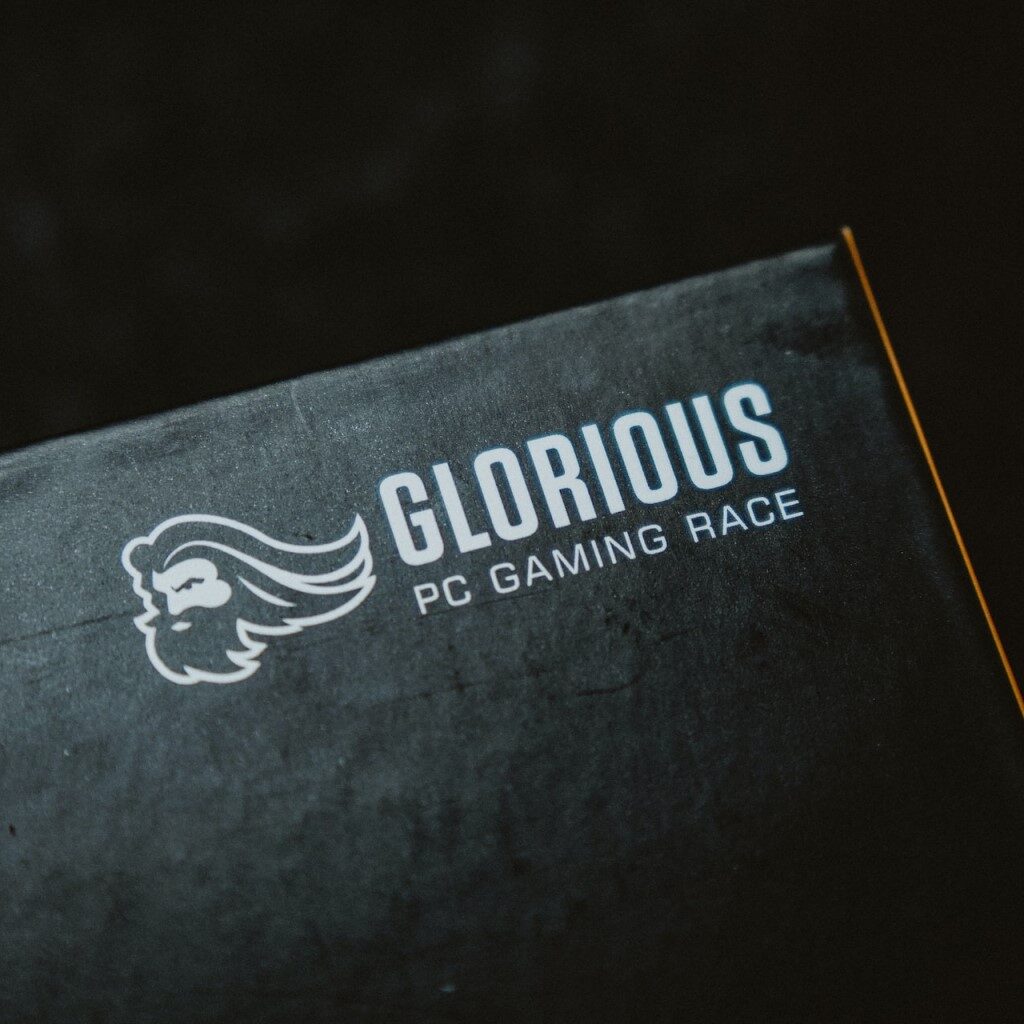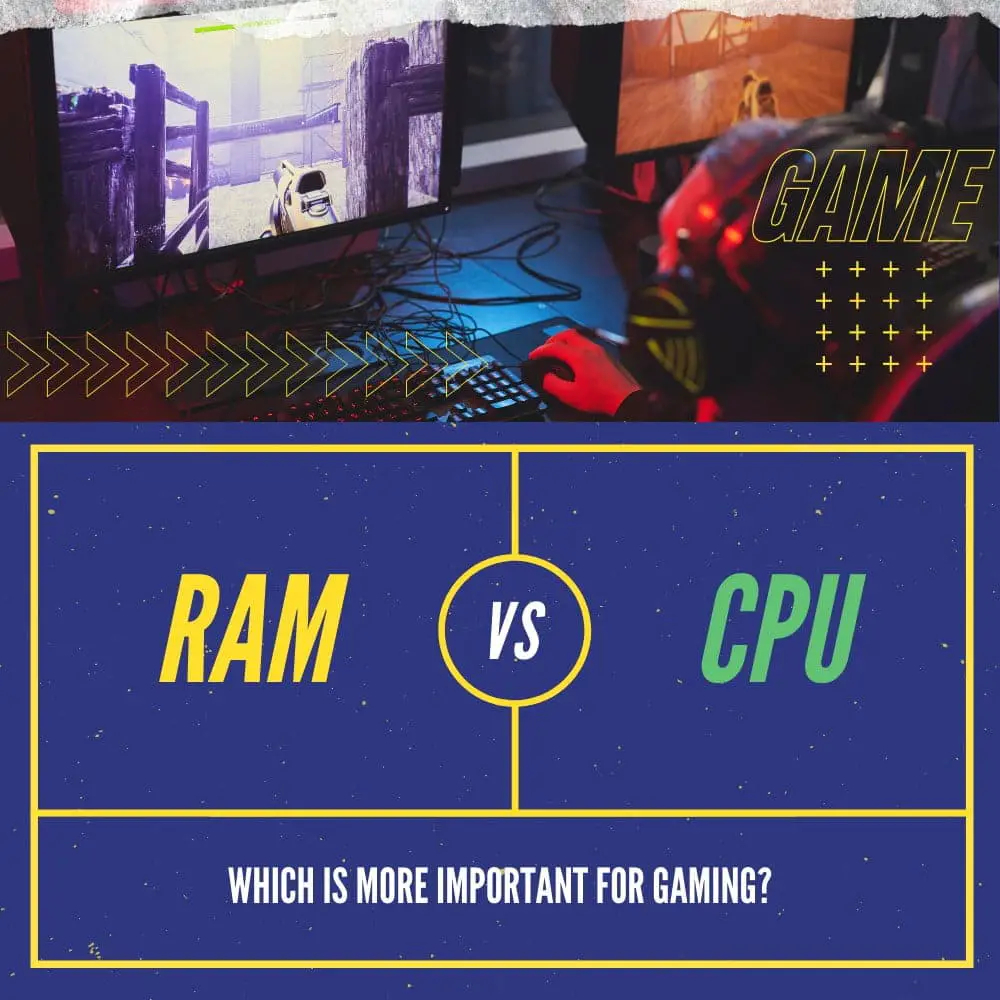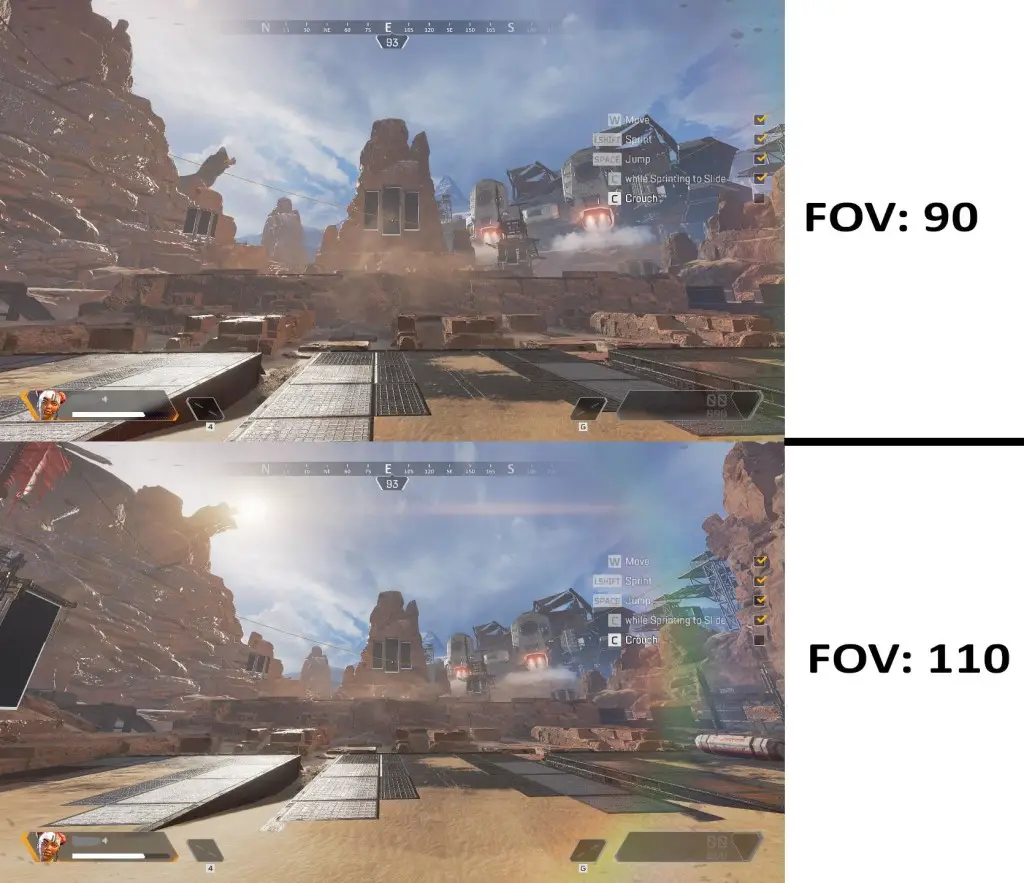When you purchase through links on our site, we may earn an affiliate commission. Learn more...
Is Alienware Actually Worth it? | Pros & Cons

Alienware has a wide range of high-performance gaming products with unique styling. The main drawback of the brand is that it’s very extravagant. Without any budget limitations, it’s very much worth it.
In this article, I’ll try to answer all of your questions and help you decide if Alienware is the right choice for you. Let’s begin…
Key Takeaways
- The Alienware brand walks a thin tightrope—it’s highly appealing to gamers, developers, and video editors, but the high price is definitely a scare factor for the vast majority of customers.
- The overclocked hardware on laptops and desktop designs may cause some cooling issues.
- If you are looking for an all-in-one machine that can handle gaming, entertainment, and productivity with equal intensity, then Alienware might be exactly what you need.
- However, if another brand better fits your needs at a lower budget, go with it instead.
If you don’t have enough time to read the whole review, you can check the following pros and cons list:
Pros
- High-quality products.
- An excellent option for gamers.
- State-of-the-art design.
- Great customization and optimization.
- All the peripherals’ lighting can be controlled and synchronized using one software.
- Friendly and helpful customer support.
Cons
- Very expensive and doesn’t offer value-for-money options.
- Only 1 year of premium warranty.
- Some of their products have cooling issues.
- No computer model for budget gamers.
Pricing

Alienware is an expensive brand, and I could go on and say that it’s probably the most extravagant in its category alongside Razer. It’s not just the computers that are expensive.
Alienware peripherals, VR headsets, monitors, and gaming chairs are quite pricey, too. Paying $250 for a keyboard and mouse is a big deal. Although, if you purchase their PC and wait for their rewards to kick in, you could find a package of both for about $80.
To be even more specific, let’s compare the Alienware X17 with the Lenovo Legion 7. I specifically chose these two because they feature the exact same specs and Lenovo still costs about $600 less. So, you pay more just for the looks of the former…
Design

Alienware uses high-quality materials, such as aluminum and magnesium but also plastic. That’s one of the reasons they are so pricey. The design is definitely the best part of their products.
They have a unique and futuristic look that makes them stand out from other brands. You can tell that their Art Department puts a lot of effort into them.
They also have different designs for different parts of the computer, such as the chassis, keyboard, mouse, and so on while still retaining the “Alien-like” appearance. Their laptops are quite heavy which is something I am not a big fan of.
At last, their desktops can become a bit bulky at times if you have the version with the extra casing at the back of the PC. It’s good looking but it takes much more space and it’s not the greatest for retaining low temperatures either.
If you plan on buying a desktop, I would advise you to purchase one that’s open at the back and will provide much better ventilation.
Performance
| Laptop | Average FPS |
|---|---|
| Alienware m15 R4 | 107 |
| HP Omen 17 | 95 |
| Alienware m15 R3 | 84 |
| ASUS TUF A15 – Turbo | 79 |
| Lenovo Legion Y740 15 | 79 |
Alienware’s desktops and laptops feature powerful processors, high-quality graphics cards, and plenty of memory. How generous of them! They also offer customizability options so that you can upgrade your system as needed. (More on that down below)
It’s important to mention that they are not intended for a casual user, but rather for gaming enthusiasts who want a machine that can handle intense graphics or multiple programs at once.
All of their products are premium quality but does that justify their price tag? I don’t think it does. From my experience, you can get the same specs at a lower price point from ASUS ROG.
Special Features & Customization

Alienware’s computers come with special features and software that allows users to customize their systems to fit their needs.
For example, the Alienware Command Center lets you configure your computer’s performance settings, adjust display settings, and change keys on your keyboard.
It also offers AlienFX lighting effects that let you customize how your keyboard looks while you’re gaming or using other programs. You can choose different colors and patterns depending on what kind of mood you’re in or what kind of game you’re playing.
Customer Support & Warranty
One of the biggest concerns when it comes to buying a new computer is the after-sales support and warranty, especially if you are buying online.
Alienware offers a 1-year of premium warranty that covers the parts and labor necessary to repair any defects in materials or workmanship, which is below average for such expensive products.
You may be able to get up to 3 years if you pay extra money(because you haven’t paid enough already) for an extended warranty plan. For their other products, they do offer 2 or 3 years of Limited Warranty depending on the item.
For me, that’s an issue. Imagine paying $1500+ for a product that might start malfunctioning after a year.
I mean these are high-quality products that will last through the years but what if something goes wrong? That’s a downside for me. I believe a 3-year standard warranty would be ideal in that scenario.
I’ve talked about Dell’s customer support in a previous article. Their experts are pretty decent at guiding you through a problem and they will assist you in fixing it yourself with some DIY methods. If you can’t, then you’ll have to use the warranty and get them to repair it.
Battery Life of Laptops
| Laptop | Battery duration(in minutes) |
|---|---|
| ASUS TUF A15 Gaming – Standard Profile | 129 |
| ASUS ROG Zephyrus G14 – Silent Profile | 117 |
| Dell G5 15 SE – Battery Saving Profile | 59 |
| Alienware m15 R3 – Performance Profile | 58 |
| Alienware m15 R4 – Battery Saving Profile | 48 |
The Dell Latitude 9510 is known as the laptop with the largest battery life of all time. So, it would make sense for Alienware laptops to also be superior in that aspect, right? Wrong!
Alienware has been criticized for having poor battery life on its laptops due to the fact that they use powerful hardware components which tend to consume more electricity.
For tasks like gaming or rendering which are demanding, their laptops can usually run only for a few hours before needing to be plugged in again or recharged using their power adapters. In general, portable gaming with these computers is not recommended.
How good is Alienware if I want a business laptop?
Alienware is not great when it comes to business computers. That’s mainly because the prices on Alienware laptops are quite high, they are not very slim and their battery life is terrible.
In addition, you might face a few issues with the touchpad which can luckily be solved with ease.
If you’re looking for something more affordable and with better battery life, Lenovo might be a better choice.
Cooling Issues
Alienware’s focus on performance comes at a cost: it can be hard to keep your PC cool. This is also happening because of the fact that almost all of their products are already overclocked.
If you are not familiar with overclocking, it means that the manufacturer has increased the base frequency of the CPU or GPU(or sometimes both) to achieve higher performance.
For laptops, the temperature can easily reach 100 °C before they start thermal throttling which reduces performance. Raising the back of the laptop and using an external cooler is also an effective method to reduce the core temperature.
I have to admit that there are some exceptions. In particular, the Alienware X17 (their best laptop at the moment) features a lot of vents that cover every side and the bottom of the laptop.
The enormous heat pipes that are included in the chassis also provide assistance to better cool the components.
That just shows you how much effort Alienware is putting in to improve the cooling process of its products. It seems to me that they know what’s working and what needs improving so going forward, we can expect even better results from them.
Peripherals

I would like to take some extra time and discuss their peripherals. It’s not all about desktops and laptops, right? You can maybe get a laptop from a different brand like MSI and then combine it with some Alienware peripherals.
Keep in mind that they don’t have as much variety as Razer or Logitech. They are mostly focused on computers.
Alienware keyboards
Alienware keyboards are some of the best in terms of quality. They come with an anti-ghosting feature that helps prevent input errors when using multiple keys at once.
This is great for gamers who play fast-paced games like first-person shooters where there are lots of key combinations being pressed at once. However, be prepared to pay a hefty price if you want to get your hands on one of them.
Alienware mice
They come with a high-quality sensor that tracks movement at up to 16,000 DPI (depending on the model). They have a decent design but I believe they could definitely see some improvements.
Additionally, Alienware mice tend to be a bit heavy since they are mainly for gaming so some people might find that to be troublesome. I personally prefer the Logitech mice since they allow you to add or remove weights at will.