When you purchase through links on our site, we may earn an affiliate commission. Learn more...
MacBooks: 11 Questions You NEVER Knew You Had

My article on whether you should purchase a Macbook or a Windows-based laptop was published around a month ago.
Despite the fact that they are rather pricey, MacBooks are and always will be a popular option in this industry since they are famous for being powerful devices.
When buying a new laptop, there are several questions that need to be addressed. I’m going to answer 11 questions about MacBooks that you might have had in the past or might not have considered at all.
Key Takeaways
- Macbooks use less RAM than Windows laptops due to how their operating systems handle RAM allocation.
- Some MacBook models are not upgradeable, with all components soldered onto the motherboard.
- Their screens are as fragile as other laptop monitors and can be easily damaged by dropping or striking with a hard object.
- Cleaning your MacBook at least once every 3 weeks is recommended, using a microfiber cloth to remove fingerprints and dust. They can get scratched easily and it is recommended to use a protective case.
Do MacBooks need less RAM than Windows laptops?

MacBooks use less RAM than Windows laptops because of how their operating systems are designed to control RAM allocation.
Every modern program on the MacBook uses Automatic Reference Counting(ARC) to allocate and release RAM as needed.
On Windows laptops, a similar but less efficient operation is carried out, utilizing Garbage Collection (GC).
When everything is going smoothly, GC could be a little bit quicker. But GC slows down significantly when memory is limited. A lack of memory is no problem for ARC. Because of this, iOS devices arrive with less RAM and nevertheless operate well.
For GC to run at peak rates, there must be a lot of space available. This is why you won’t notice a difference when comparing devices with high-end specs.
Another method utilized by MacBooks is compressing RAM, which is rarely used. This frees up additional memory and delays the time when the OS must begin paging to the hard drive.
On the other hand, Windows laptops do offer better compatibility with certain apps, so this can definitely balance out the difference in performance.
Can you upgrade the hardware of a MacBook?

MacBooks are usually not upgradeable, but there are some exceptions. In fact, Apple used to make most of their MacBooks upgradeable, but they changed their philosophy after 2012.
All the components are soldered onto the motherboard, so it’s impossible to replace them. Below is a list of all the models that can be upgraded:
- MacBook (2008-2011 models)
- MacBook Pro 13-inch (2009-mid-2012 models)
- MacBook Pro 15-inch (2008-mid-2012 models)
- MacBook Pro 17-inch (All models)
Are MacBooks good for programming?

Because they are quick, powerful, and packed with capabilities that make it simple to complete your job, MacBooks are great for coding. The keyboard and trackpad on a MacBook are very responsive so they are perfect for programmers.
Additionally, their high-resolution retina displays are exceptional for viewing large amounts of code.
Nevertheless, if you have a model that’s not upgradable, you may run into difficulties with larger projects. For instance, you might have to use resource-intensive IDEs and virtual machines.
These are large programs that utilize a significant amount of your RAM. Having a Windows laptop that can be upgraded instead of a MacBook would definitely be an advantage.
Are MacBooks good for 3D modeling?
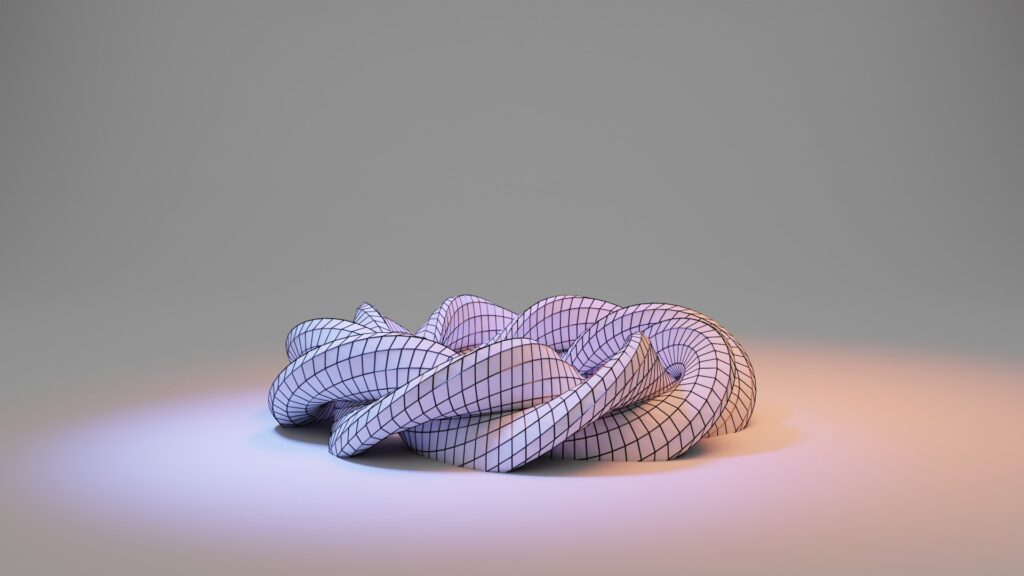
MacBooks are great for 3D modeling. Although, depending on the size of the project and its complexity, they may start struggling with rendering since a lot of CPU cores and a large amount of RAM is required.
As I mentioned, you can also run into upgradability issues. Let’s say that you use the latest version of Unreal Engine 5, which is known to be very CPU intensive.
If you have one of the latest models(which is not upgradeable) and your project is so large that you start lagging, there is nothing you can do about it. This is the main reason why I wouldn’t recommend any MacBook for 3D modeling.
Are MacBook screens fragile?
MacBook screens are as fragile as other laptop monitors. They are made of regular glass, not tempered glass, so they can be damaged if dropped or struck by a hard object.
Apple doesn’t include any type of protection like they do with iPhones since it’s not really necessary.
They actually have a significant vulnerability because of the “anti-glare” coating that is put on them. Due to its slimness, the coating is easily damaged by even the slightest touch on the display’s surface. This leads to the phenomenon known as “StainGate“.
How often should I clean my MacBook?

You don’t need to clean your MacBook every time you use it, but it’s a good idea to give it a quick wipe-down after using it for long periods of time. In general, you should clean your MacBook at least once every 3 weeks, but you can do so more often if needed.
Just remember that cleaning products should be used sparingly because they can damage the laptop’s exterior finish and screen. It’s advised to use a microfiber cloth to remove fingerprints and dust from the screen, keyboard, and trackpad.
IMPORTANT
You must handle the display with extreme caution; when opening and shutting the lid, avoid touching the surface at all costs. Also, try to do as little cleaning as you can.
Simply dust away any particles from the surface with a soft cloth without applying much pressure. This will hopefully help with the “StainGate” issue.
Do MacBooks need screen protectors?
Unlike iPhones, MacBooks don’t require a screen protector because you carry them around with their covers on and you rarely get in contact with the screen. However, if you are clumsy and feel like using a screen protector, you can easily purchase one from a retailer like Amazon, eBay, or even Apple themselves.
Are MacBooks good for networking?

Macs are great for networking engineers because they offer them a number of advantages over other types of computers. The most important ones are security, portability, and performance. However, they do come with a high price tag.
Advantages
- Security: One of the biggest advantages that come with using a Mac over other types of computers is security. Because Apple has such strict rules about what you can install on your computer, there is less chance that your computer will become infected with viruses and malware which can have an impact on your network if you want to connect your PC to the network to run some tests.
- Performance: Macbooks will always perform well and rarely get any kind of lag, especially considering the way their operating system handles RAM allocation.
- Portability: Overall, MacBooks are known for being very slim and lightweight. This is something that makes them ideal for network engineers who might move around all the time trying to set up a network in multiple rooms of an office.
Are MacBooks good for video editing?

In terms of performance, MacBooks are excellent for video editing depending on the camera footage and software you use. For instance, there are professional cameras from brands such as Blackmagic or Canon that FinalCut Pro doesn’t support. In that case, you will run into compatibility issues.
For video editing, it’s advised to buy a Windows laptop instead, which is much cheaper. The performance difference in rendering speed and in-program responsiveness is not as big. Furthermore, macOS is known to have issues with potential plugins that you may use due to the strictness of Apple’s security.
Do MacBooks get scratched easily?
The aluminum body of a MacBook is roughly as scratch-prone as a laptop built of plastic. Plastic, however, may conceal or resist some blemishes, giving the impression that it is scratch-resistant, but in reality, it is less durable since it breaks more easily.
In order to protect your MacBook’s exterior, it’s recommended to use a protective case. It’s similar to those of smartphones.
Are MacBooks good for mechanical engineering?
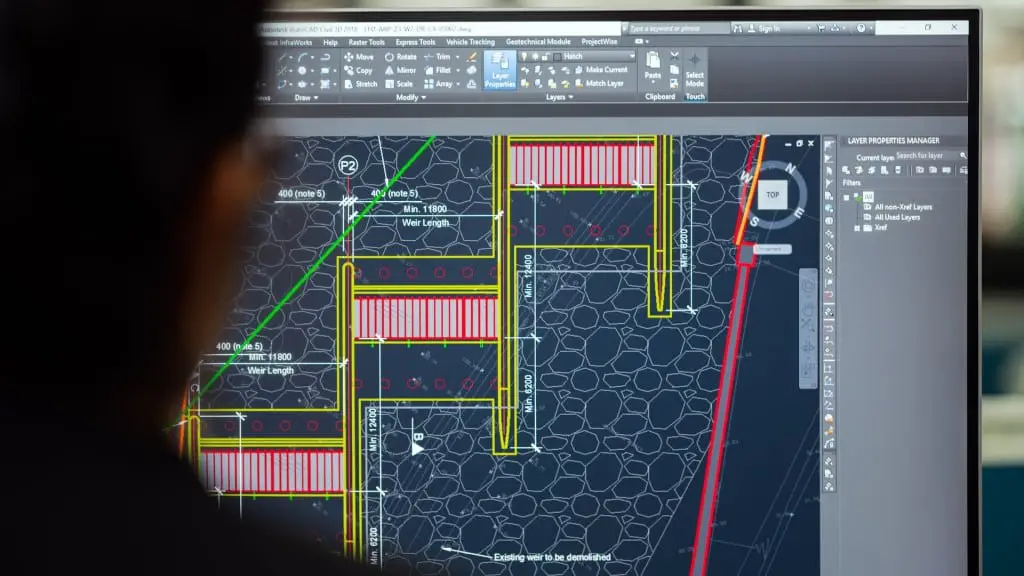
For a mechanical engineer, MacBooks are a great choice but not the best. While macOS offers high security, quick processing, extended battery life, and superb visuals, not all programs will work on it.
Let’s face it, the majority of your coworkers will likely use Windows laptops, so you’ll need to use programs like Parallels or Apple’s Boot Camp Assistant(where you must meet certain prerequisites for the optimal experience,) to be able to collaborate with them.
Conclusion
One of the best aspects of the Mac operating system is its reliability and security. It’s a rock-solid platform that should be able to handle just about anything you can throw at it, whether you’re an artist, a videographer, an engineer, or a casual user.
I hope this article has clarified any remaining concerns you had whether you’re thinking about purchasing one of these fashionable devices or if you already have one. If you have any further queries, please post them in the comments section and I’ll do my best to respond.






