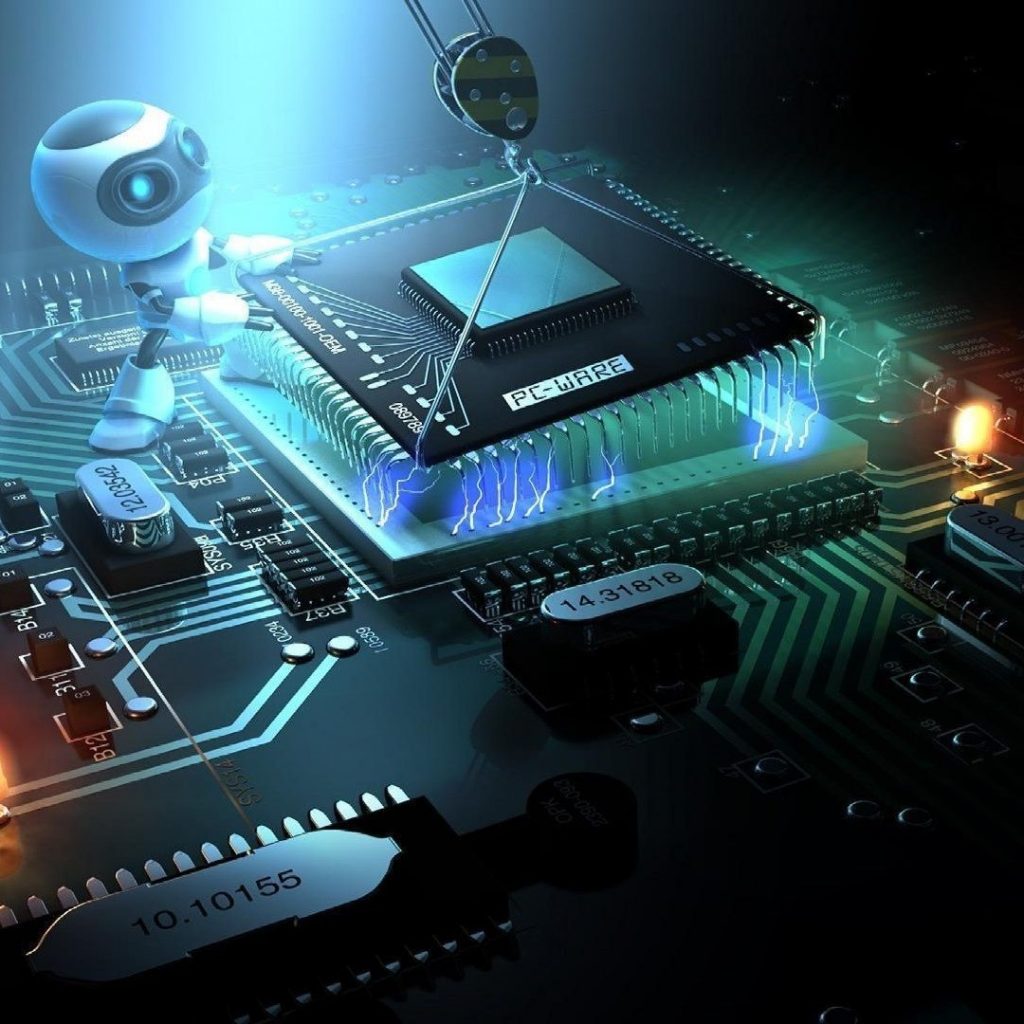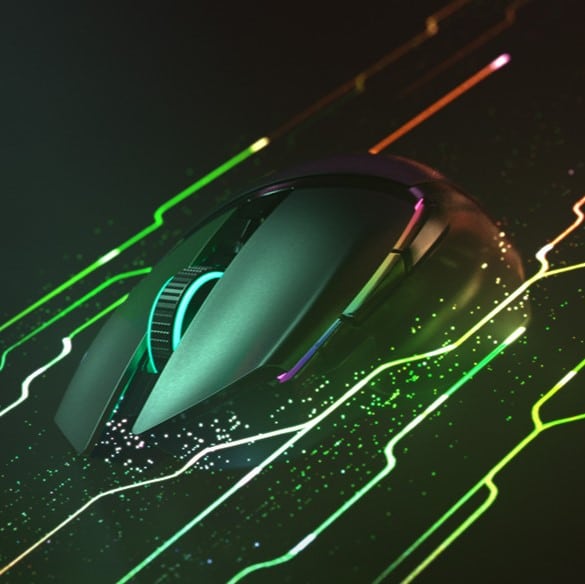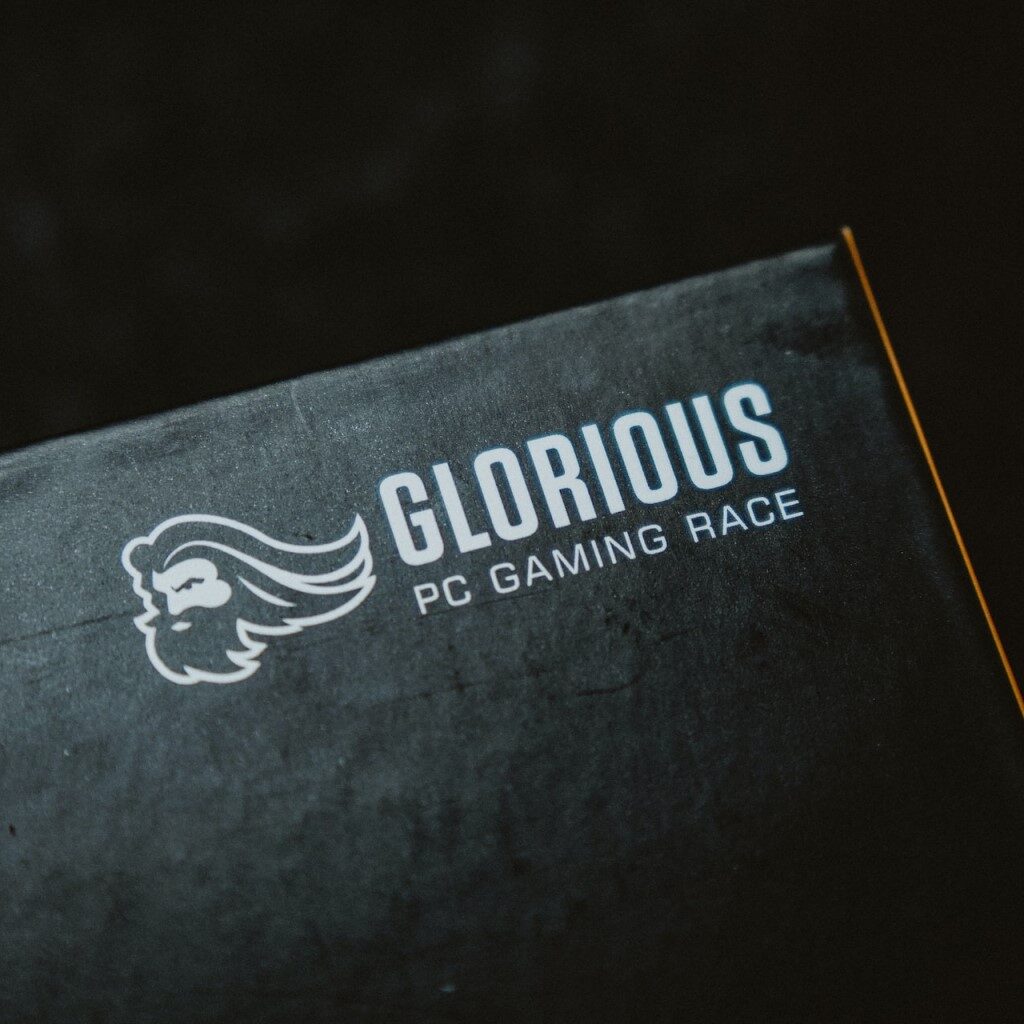When you purchase through links on our site, we may earn an affiliate commission. Learn more...
Razer Blackwidow Elite Volume Wheel Issues & How To Fix Them

Some of the best keyboards available on the market are made by Razer. Although the Blackwidow Elite is one of my faves, the volume wheel does have a few issues.
In this article, we’ll analyze all the different problems you may face and how to fix them. These can work on other Razer keyboards too. Let’s begin!
Key Takeaways
- The Razer Blackwidow Elite volume wheel can have three issues that involve: skipping back and forth, a jittery movement, or the volume control not working properly(or not at all).
- Dust buildup between the electrical contacts on the volume dial is what is mostly to blame for these problems.
- The contact cleaner solution requires purchasing a “safe-for-plastic” electronic contact cleaner, unplugging the keyboard, spraying the cleaner onto the volume dial, letting it dry, and then plugging it back in.
- Although rapidly spinning the volume wheel can loosen the internal parts and restore performance, it is less dependable and may endanger the volume wheel itself.
The 3 issues the volume wheel of Blackwidow Elite has
The dust that has accumulated between the volume dial’s electrical contacts is the main source of these 3 issues below.
- The volume wheel is skipping back and forth: Most users have complained that the volume wheel does not function correctly or behaves strangely, causing the volume to decrease when it’s supposed to increase and vice versa.
- The volume wheel is jittery and inaccurate: Others have also noted that the volume cannot be precisely controlled, and getting it to the correct loudness is challenging.
- The volume goes to zero for no reason or doesn’t change it at all: Some people have reported problems with the volume wheel, where it travels from top to bottom without altering the music level or where the music volume goes to zero regardless of the wheel’s location.
Now, luckily there are 2 solutions that will likely fix these 3 issues if you don’t have a serious hardware issue. You can try them on other Razer keyboards and they will work just fine!
Solution 1: Use an Electronic Contact Cleaner

Buy a can of electronic contact cleaner(e.g. WD40), ensuring it is safe for plastics, and use it to fix your Blackwidow Elite’s volume wheel.
First, unplug your keyboard from your PC and use the pipe attachment to spray the cleaner onto the volume dial, rotating it for full coverage.
The cleaner will dry on its own without leaving any residue, so allow a few minutes for it to dry. Once it’s dry, the volume wheel should function perfectly.
Any electronic contact cleaner spray will get the job done. Just make sure you don’t inhale it as much since it’s a bit toxic.
This solution is not permanent for everyone. You’ll typically have to repeat that process every 6-12 months.
Solution 2: Spin the volume wheel fast
Just spinning the volume wheel really quickly in one way for a few seconds and then doing the same in the other way is another more “hands-on” solution. Doing this a few times will scrape away the inside contacts, restoring its functionality.
Sidenote: Don’t overdo it with the spinning. We don’t want to break anything inside the volume wheel.
This fix is conceivably worse than using a contact cleaner but it’s easier and free. So, perform it at your own risk.
Conclusion – Contact the Razer Customer Support
The issues with the volume wheel might be annoying and detract from your overall enjoyment. I get that. But, with the two fixes I’ve provided above, you can quickly cure any volume wheel problems and get your keyboard back to normal operation.
If none of these worked for you, there may be some other hardware-related issue that can’t be solved. In that case, just contact customer support and ask for help.