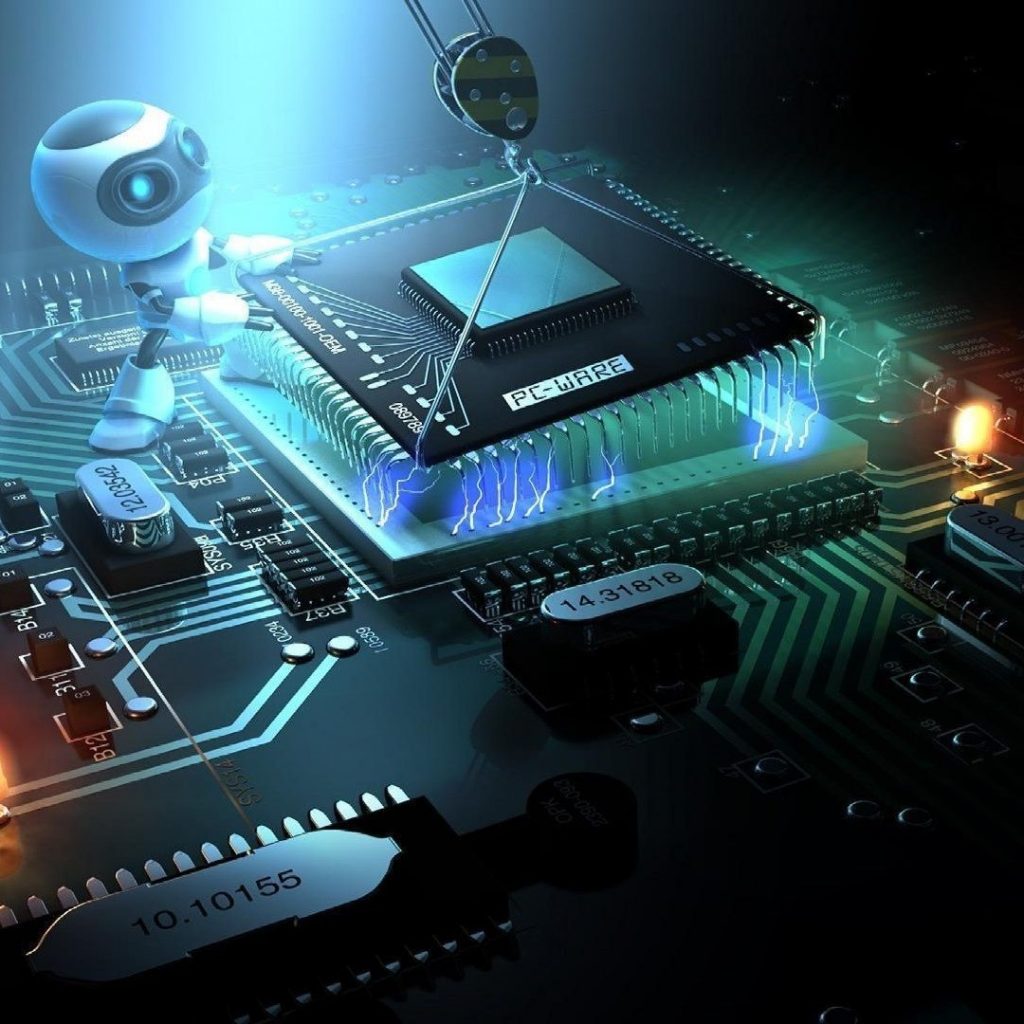When you purchase through links on our site, we may earn an affiliate commission. Learn more...
4 Ways To Fix Ghost Touch On Your Smartphone For Beginners

If you read this article, I can guess that you have already experienced what we call “Ghost Touch” (also known as “Touch Glitches” or “Phantom Input”).
You try to type a message or open an application but your smartphone rarely responds to your touch. At the same time, it executes these tasks by itself without you pressing anything.
Well, the good news is that your phone hasn’t been hacked or anything. It’s just the classic ghost touch issue. In this article, I’ll explain to you what can cause it and how you can fix it by yourself. Let’s get started…
What can cause ghost touch on a smartphone?
There are 4 reasons why your smartphone may experience Ghost Touch. These are:
- Your protective cover might apply pressure on your screen.
- There is some “dirt” on your screen which can essentially tap on everything in a specific spot.
- Software issues (formatting your device may be necessary).
- Hardware problems (rarely).
1. Your protective cover/screen protector applies pressure on your screen.
It’s not very common but can happen if you use either a protective cover or a screen protector of low quality. They tend to apply some pressure on the screen so your phone may start “pressing” buttons by itself. Luckily, the solution is pretty straightforward and easy.
Solution: Try removing the cover or the screen protector and see if that resolves the issue.
2. Dirt affects the sensitivity of your screen.
A touch screen works by detecting something conductive on the surface. The digitizer then detects a touch in that location of charge imbalance. This can be either dirt or just some water drops.
If you use a cracked screen protector and dirt is trapped between the screen and the protector, you might experience ghost touch.
Solution: Rigorously clean your screen. If you already use a screen protector, you’ll have to remove it.
3. Software issues.
There is a chance that your phone experiences ghost touch because of some software problems.
It’s not very likely but it could also be a virus/malware or simply a new application that you’ve installed that might be interfering with your phone. Fortunately, you can still solve the problem by yourself.
Solution: First of all, run a virus scan just in case there is malware on your device. Afterward, restart your device.
It’s pretty easy on Android: you simply press and hold the power button until the power options appear.
On iPhone, follow the steps below:
- Press and hold either the volume button or the side button until the power off slider appears.
- Drag the slider, then wait 30 seconds for your device to shut down.
- To turn your device back on, press and hold the side button (on the right side of your iPhone) until you see the Apple logo.
If none of that helps, there is a chance you might need to perform a format. Create a backup of your files and then type your device name on Google to easily find how to do it.
4. Hardware problems.
If none of the above works, then it saddens me to tell you that you most likely have a hardware problem that’s caused by the device. There is a chance you have a faulty touchscreen or motherboard.
Solution: If you still have the warranty of your smartphone, then you can send it back to the manufacturer and receive a new one. If not, then I would advise you to get the phone to an expert and see if they can resolve the problem.
Conclusion
To summarize, you can solve most of the issues that might cause ghost touch by yourself. If you are unlucky enough and the problem is in the hardware of your device, I wouldn’t recommend you to try and fix it unless you know what you’re doing.
Additionally, please make sure that you don’t put your phone in the pocket of your jeans unlocked since cloth can also count as a touch so you might randomly make a call or something. If you have more questions, let me know in the comments down below.