When you purchase through links on our site, we may earn an affiliate commission. Learn more...
10 DJI Drone Questions You’ve Been Afraid To Ask (Answered!)

Are you experiencing issues with your DJI drone? Some of them may sound silly in your head and you may be afraid to even ask Google. The truth is no question is ever silly, no matter how simple it may be.
But what happens if you are having a serious problem with your drone and there is no answer anywhere and end up asking around forums? Well, that’s why we are here.
We did all the research and gathered as much information as possible to find the best solution to fix your problem.
Key Takeaways
- DJI drones are camera drones and are not intended for flips due to less durable motors and chassis. They do not have a flip button, but, flips can be accomplished with regular controller input in manual mode.
- DJI drones use a three-cell polymer lithium-ion battery known as the Intelligent Flight Battery, which lasts roughly 20 minutes before needing to be recharged.
- They do not come with a charger in the box. You can use a charger with a 30W USB-C charging specification or another USB Power Delivery charger.
- You do not need an internet or cellular connection to fly any DJI drone, but it is advised to switch the phone to airplane or flight mode.
- Sideways flying is disabled by default and can be enabled in Sport mode, Cine mode, or Normal mode by going to settings and toggling off “Disable Sideway Flying.”
Can DJI drones do flips?
Are DJI drone batteries lithium?
DJI drones are powered by a three-cell polymer lithium-ion battery known as the Intelligent Flight Battery.
They last roughly 20 minutes before the next recharge and must always be recharged in a LiPo safe case. However, never leave them charging overnight or close to anything flammable.
Do DJI drones come with a motion controller?

In their standard package, DJI does not include an FPV Motion Controller, however, you may find certain bundles that come with both an FPV Motion Controller and FPV Goggles at a reasonable price.
However, you can always purchase a Motion Controller separately if you already own a drone.
Do DJI drones come with a charger?

Following the bandwagon along with Apple, Samsung, and other electronics companies, DJI has now removed the charging brick from the box.
To charge the intelligent flight batteries for the DJI Mini 3 Pro, you can try using a charger with a 30W USB-C charging specification or another USB Power Delivery charger.
Can you fly a DJI drone without cell service?

You don’t need an internet or cellular connection to fly a DJI drone. In general, I would advise switching the phone to airplane or flight mode because incoming calls could interfere with the flight.
You may update and log into your DJI account using data or wifi. You can fly the drone without using your cellular or WiFi services after all necessary updates are finished and you are signed into your DJI account on your DJI Fly application.
Additionally, the DJI drones themselves have an excellent GPS receiver that allows them to record their home location even though the DJI controllers do not have one.
Are DJI drones waterproof?

Actually, DJI does not currently make any waterproof drones. Even while some of their drones, like the Mavic, are weather-sealed and water-resistant, it is still not advised to fly them in the rain, snow, or over bodies of water; especially during strong winds.
In general, you should stay away from humidity because it might damage electronics.
Does the DJI Fly app have waypoints?

There is no Waypoints feature in the DJI Fly app. If you wish to fly your drone with a waypoint feature, you’ll need to use third-party programs like Litchi, Autopilot, and Dronelink.
DJI previously stated that WayPoints would be soon added in a later update. In the legal sense, DJI was loyal to their word when they added WayPoints, but only for Hyperlapse.
The lack of comprehensive six-direction obstacle avoidance on some drones, including the DJI Mini and DJI Air, provides a logical explanation for this.
The aircraft could not recognize and avoid fixed objects, such as a tree for instance if a pre-programmed flight accidentally crossed their flight route, which would result in the drone crashing.
DJI drone won’t fly sideways.

By default, Sideway Flying is disabled. It is only functional in Sport mode, but you may use it in Cine and Normal mode as well if you turn it on.
And here is how you can do so.
- Go to settings on your screen controller if you have one.
- Toggle off “Disable Sideway Flying.”
If you are using a controller with your phone or tablet as a monitor instead, you can locate it under the DJI Fly app’s safety option.
Additionally, note that if you have “Obstacle Avoidance” set to “Brake” rather than “Bypass,” it won’t fly sideways by default.
Only when Bypass is chosen is the “Sideway Flight Disable/Enable” option available. If you’re doing active track follow, using “Brake” could cause problems.
However, if it is already toggled on and the drone still won’t fly sideways, or on one side only, then it is a hardware issue. If your drone’s warranty is still active, consider getting it replaced.
DJI drone not saving photos or videos.

As frustrating as it may be, this is a quite common issue among DJI users. Here are a few simple ways to fix this problem without further trouble.
Fix 1#: Mobile Device Issue
Uninstall and reinstall the DJI Fly program to determine whether the problem persists. Before removing the DJI Fly application from your mobile device, keep in mind to sync all of your flight logs to prevent losing your previous flight data.
Try utilizing a different recommended mobile device if the problem persists as recent updates in your operating system could be the reason for causing that issue.
Fix 2#: Different Albums
Look for various albums. When you flip through albums in the DJI Fly App, pictures and videos can show up. After DJI revised the album name, an album drop-down menu is now available.
Photos are now stored to a DJI folder instead of your mobile device’s or tablet’s recent photos folder. Videos, on the other hand, are cached within the DJI app and do not store.
Fix 3#: Cache
Another issue to be aware of is the loss of filenames and EXIF/GPS information in cached photos. Only a few mp4 files and single photos will automatically cache.
For instance, the photos won’t merge if you capture a 360-degree panorama and then instantly begin filming.
DJI drone not recording.

Once more, depending on what is really causing the issue with your DJI drone, there are a few possible fixes you can attempt.
The drone may be recording on the SD card but the screen may be frozen so you cannot see what you are recording, and this can be frustrating. So here are a few things you can try.
Fix 1#: Compatibility
If the mobile device you are using is not included in DJI’s list of compatible devices, then this problem can arise. To avoid problems, only use a device that is compatible with the DJI Fly app; otherwise, DJI cannot guarantee the reliability of the app.
If so, we advise you to try another software, such as Litchi, which is widely believed by DJI users to be much superior to the DJI Fly app.
Fix 2#: SD Card and DJI Fly App Update
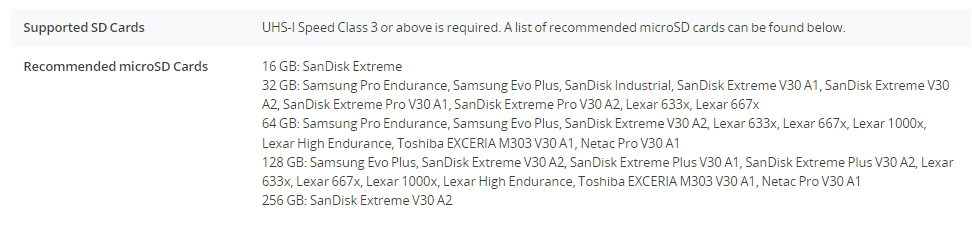
If you are using a compatible mobile device and never had that issue before now, then it could be caused by a combination of the latest DJI Fly app update and the SD card you are using.
Try changing the micro-SD card to see if the problem remains. Make sure you use a compatible one.
Final Thoughts
Overall, DJI users have experienced several problems over the years; especially with the DJI Fly app which has been problematic from the start. For that, we suggest you try out some of the most used third-party apps that will do what DJI Fly does or more but better.
However, let’s not forget that sometimes there may be a hardware issue and these problems are the hardest to fix and probably the pricier unless your drone’s warranty is still active.
But if it isn’t, and you are 100% certain that the issue is not software related, then you can either send your drone to DJI for fixing, or in the worst-case scenario, you should consider selling your current drone and purchasing a new one.





